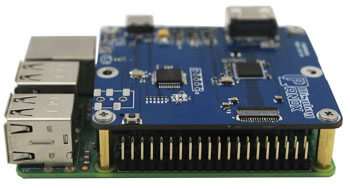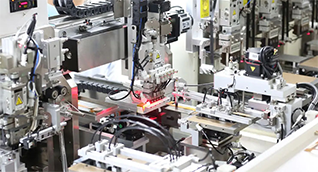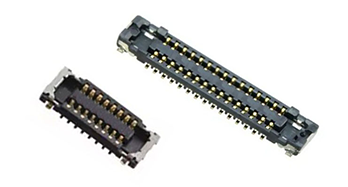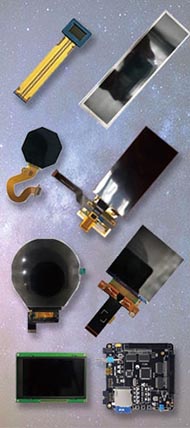OLED screen burn-in is a common issue where static images cause permanent discoloration on the display. While true burn-in is irreversible, there are effective methods to reduce temporary image retention and slow down burn-in progression. Techniques such as lowering brightness, enabling pixel shift, running pixel refresh cycles, and using color-cycling videos can help mitigate the problem and extend your OLED screen’s lifespan.
How Does OLED Screen Burn-In Occur?
OLED screen burn-in happens when certain pixels degrade unevenly due to prolonged display of static images, like navigation bars or logos. Since OLED pixels emit their own light, constant illumination of the same pixels causes them to wear out faster than others, leaving a faint, ghost-like after-image. This phenomenon is especially noticeable on devices with OLED screens such as smartphones, TVs, and monitors.
The key factors contributing to burn-in include:
-
High brightness settings accelerating pixel wear
-
Displaying static content for extended periods
-
Lack of pixel shifting or screen optimization features
Understanding these causes is essential to both preventing and addressing OLED screen burn-in effectively.
What Are the Differences Between Temporary Image Retention and Permanent Burn-In?
It’s important to distinguish between temporary image retention and permanent burn-in:
| Feature | Temporary Image Retention | Permanent Burn-In |
|---|---|---|
| Cause | Short-term pixel “sticking” | Long-term pixel degradation |
| Duration | Minutes to hours | Permanent |
| Fixability | Often reversible with pixel refresh or rest | Irreversible without screen replacement |
| Appearance | Faint ghost image that fades | Persistent ghost image visible at all times |
Many users mistake temporary retention for burn-in. Fortunately, temporary retention can often be fixed with software tools and screen rest, while true burn-in usually requires hardware replacement.
How Can You Fix OLED Screen Burn on Phones and TVs?

how to fix oled-burn in steps infographic
Although permanent burn-in cannot be fully reversed, several practical steps can help reduce its visibility and prevent worsening:
-
Lower Screen Brightness: Reducing brightness to 50% or below lessens pixel stress.
-
Enable Pixel Shift: This feature slightly moves the image periodically to distribute wear evenly.
-
Run Pixel Refresher Tools: Many OLED TVs and phones include built-in pixel refresh functions that recalibrate pixels.
-
Use Color-Cycling Videos: Playing videos with rapidly changing colors exercises all pixels uniformly.
-
Turn Off the Device: Giving the screen a rest for several hours can help dissipate temporary retention.
For example, Samsung’s OLED monitors offer Pixel Refresh and Screen Optimization functions to maintain screen health. Similarly, LG and Sony OLED TVs include pixel shift and pixel refresher features.
If burn-in persists and severely impacts viewing, screen replacement may be the only long-term solution.
Why Is Preventing OLED Screen Burn-In Important?
Preventing burn-in extends the lifespan and visual quality of your OLED display, protecting your investment. Since OLED panels are more susceptible to pixel wear compared to LCDs, proactive care is essential.
Benefits of prevention include:
-
Maintaining vibrant and uniform image quality
-
Avoiding costly screen repairs or replacements
-
Enhancing device resale value
-
Improving overall user experience with less distracting artifacts
Manufacturers like Panox Display emphasize quality and durability in their OLED panels, but user habits remain a critical factor in preventing burn-in.
Which Settings and Habits Help Prevent OLED Screen Burn?
Adopting the following settings and habits can significantly reduce the risk of burn-in:
-
Lower Brightness: Keep brightness below 50% whenever possible.
-
Use Dark or Adaptive Modes: Dark themes reduce pixel usage and power consumption.
-
Enable Auto Screen Timeout: Set screen to turn off quickly (e.g., 30 seconds) when idle.
-
Use Gesture Navigation: Avoid static navigation bars by using gestures.
-
Rotate Content: Avoid displaying static images or UI elements in the same position for long periods.
-
Regularly Run Pixel Refresh: Use built-in maintenance tools provided by your device.
-
Power Off Periodically: Give your screen breaks by turning off the device overnight.
Panox Display recommends integrating these practices with their high-quality OLED panels to maximize display longevity.
When Should You Consider Replacing an OLED Screen?
If after trying all software and maintenance solutions the burn-in remains visible and bothersome, it may be time to replace the screen. Signs indicating replacement include:
-
Persistent ghost images despite pixel refresh and rest
-
Color distortions affecting normal use
-
Noticeable degradation impacting content visibility
Because OLED screen replacement can be costly, prevention and early intervention are preferable. Panox Display offers OEM and custom OLED solutions with enhanced durability to reduce burn-in risks.
How Does Panox Display Support OLED Screen Longevity?
Panox Display, a leading supplier and manufacturer of OLED screens, prioritizes durability and performance in its products. Their panels come from premium manufacturers like Samsung, LG, and BOE, ensuring advanced pixel technology and built-in features to mitigate burn-in.
Additionally, Panox Display provides:
-
Custom display solutions tailored to device requirements
-
Controller boards and software support for pixel management
-
Engineering support to optimize device settings for longevity
By choosing Panox Display OLED panels, manufacturers and developers gain access to reliable, burn-in resistant displays backed by expert guidance.
Related: About us
What Are Some Advanced Techniques to Reduce OLED Burn-In?
Beyond basic settings, advanced techniques include:
-
Running Specialized Pixel Refresher Cycles: Extended pixel refresh can recalibrate more deeply.
-
Using Dedicated Burn-In Reduction Apps: Some apps cycle colors or patterns to exercise pixels.
-
Applying Screen Savers with Motion: Keeps pixels active but avoids static images.
-
Adjusting Content Layout: Moving UI elements periodically to distribute pixel wear.
These methods complement manufacturer features and user habits to maintain OLED screen health.
Panox Display Expert Views

oled vivid colors
"OLED technology offers stunning image quality but requires mindful usage to prevent burn-in. At Panox Display, we combine premium panel sourcing with tailored solutions like pixel refresh controllers and adaptive brightness management to help our clients maximize screen lifespan. Educating users on best practices alongside our hardware innovations is key to delivering durable, vibrant OLED displays that stand the test of time." — Panox Display Engineering Team
How Can You Tell If Your Device Has an OLED Screen?
To identify if your device uses an OLED screen:
-
Check the manufacturer’s specifications.
-
Perform a black screen test in a dark room: OLEDs show true blacks with pixels off, while LCDs have backlight glow.
-
Look for screen characteristics like vibrant colors and high contrast.
Knowing your screen type helps apply the correct burn-in prevention and fix methods.
What Are Common Myths About Fixing OLED Burn-In?
-
Myth: Software can completely fix permanent burn-in.
Fact: Software can only reduce temporary retention; permanent burn-in requires hardware replacement. -
Myth: Burn-in only happens with very old devices.
Fact: Burn-in can occur even on new devices if static images are displayed too long. -
Myth: Pixel refresh cycles wear out the screen faster.
Fact: Pixel refresh is designed to prolong screen life by evening out pixel wear.
Understanding these facts helps users manage expectations and care for their OLED screens properly.
Conclusion
OLED screen burn-in is a challenging but manageable issue. While permanent burn-in cannot be fully reversed, proactive steps such as lowering brightness, enabling pixel shift, running pixel refresh cycles, and avoiding static images can significantly reduce risk and improve display longevity. Leveraging high-quality OLED panels from trusted suppliers like Panox Display, combined with smart user habits and device features, ensures your OLED screen remains vibrant and durable. If burn-in persists, professional evaluation and potential screen replacement may be necessary. Prioritize prevention and maintenance to get the most out of your OLED technology.
Learn more:What Are the Weaknesses of OLED Displays?
FAQs
Q1: Can I fix OLED screen burn-in with software alone?
A1: Software can help reduce temporary image retention but cannot fully fix permanent burn-in.
Q2: How often should I run pixel refresh on my OLED device?
A2: Running pixel refresh monthly or as recommended by your device manufacturer helps maintain screen health.
Q3: Does lowering brightness really prevent burn-in?
A3: Yes, lower brightness reduces pixel stress and slows down uneven wear.
Q4: Is burn-in covered under warranty?
A4: Warranty coverage varies by manufacturer; some exclude burn-in as it is considered user-caused.
Q5: How does Panox Display enhance OLED durability?
A5: Panox Display sources premium panels and offers custom solutions with features to minimize burn-in and extend lifespan.