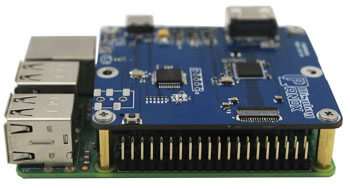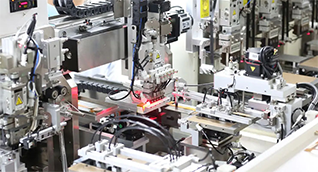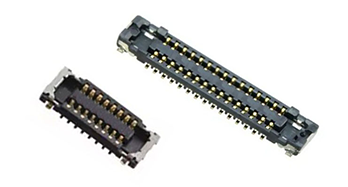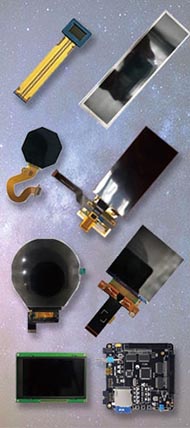HDR test videos on OLED and LCD panels are essential to accurately evaluate display performance, including brightness, contrast, color accuracy, and local dimming capabilities. For OEM evaluation, it is critical to prepare proper test setups, enable HDR settings, select compatible test videos, and analyze key HDR attributes to ensure the reliability and quality of the displays.
How do you prepare OLED and LCD panels for HDR testing?
Before running HDR test videos, ensure the following preparation steps are completed for accurate evaluation:
-
Enable HDR mode: On Windows or embedded platforms, activate HDR through system or display menu settings.
-
Confirm panel HDR compatibility: Use menus or software tools to verify the panel switches into HDR mode.
-
Disable vendor-specific enhancements: Turn off extras like dynamic contrast, tone mapping, or auto-brightness limiters to get raw panel performance.
-
Set proper color profiles: Configure the display for HDR color gamut standards such as DCI-P3 or BT.2020.
-
Adjust ambient lighting: Dim room lights to reduce reflections and ambient interference.
-
Connect using HDR-capable interfaces: Use HDMI 2.0+ or DisplayPort 1.4+ cables and ports supporting HDR10 or Dolby Vision.
OEM integrators sourcing from Panox Display benefit from standardized controller boards and display drivers that facilitate easy enabling and testing of HDR features.
What types of HDR test videos should be used for panel evaluation?
Use test videos that thoroughly exercise HDR features, including:
-
Peak brightness and highlight detail: Clips featuring bright objects against dark backgrounds to test luminance peaks.
-
Black level and contrast tests: Scenes with deep blacks to analyze OLED’s self-lit pixel performance versus LCD backlight control.
-
Color accuracy and gamut: Footage demonstrating wide color ranges and smooth gradients.
-
Local dimming and blooming: Videos showing small bright points scattered on dark backgrounds to see haloing and blooming on LCDs.
-
Motion clarity in HDR: High-frame-rate sequences to assess motion blur and artifact handling.
Notable sources for test videos include UHD 4K HDR demos from LG, Samsung, and Sony. Panox Display often provides custom-tailored test content aligned with their premium OLED and LCD panels.
How do you run HDR test videos on Windows and embedded platforms?
Running HDR test videos requires proper software and playback settings:
-
Enable HDR in OS settings: Windows 10/11 has an HDR toggle under Display Settings.
-
Use HDR-compatible media players: VLC, Windows Media Player, or dedicated HDR video software that toggles HDR output correctly.
-
Choose compatible browsers: Chrome and Edge support HDR playback on YouTube; Firefox currently does not.
-
Load HDR test videos in 4K10-bit HDR10, PQ EOTF format: Confirm the video quality dropdown displays “HDR” label.
-
Set panel brightness and presets: Experiment with HDR-specific profiles on the monitor or TV OSD.
-
Check OSD for active HDR mode: Confirm the display shows HDR enabled.
Panox Display supports embedded Linux and Windows drivers with HDR pipeline integration, enabling simplified test playback on various OEM devices.
Why is evaluating local dimming important on LCD panels during HDR tests?
Local dimming is a key feature that enhances dynamic contrast in LCD panels by selectively dimming or brightening backlight zones:
-
Improves black levels and contrast: Makes dark scenes deeper and more detailed.
-
Reduces blooming effects: Correct zone control limits halos around bright objects.
-
Enhances HDR impact: Creates more realistic HDR visuals closer to OLED quality.
Test videos designed for local dimming use small bright dots on dark backgrounds (“night-sky-star pattern”) to measure blooming and halo effects. OLED panels, like those supplied by Panox Display, inherently produce perfect black levels without backlight and require different evaluation focus.
Which HDR standards and formats must be tested on OLED and LCD panels?
OEM evaluation should cover the primary HDR formats to ensure broad compatibility:
| HDR Format | Characteristics | Relevance |
|---|---|---|
| HDR10 | Open standard, static metadata, PQ curve | Most common in consumer devices |
| Dolby Vision | Dynamic metadata, scene-by-scene optimization | Premium displays and streaming |
| HDR10+ | Dynamic metadata, competitor to Dolby Vision | Increasing support in TVs |
| HLG (Hybrid Log-Gamma) | Backward compatible, used mainly in broadcast | Some TV models support |
Panels from Panox Display come calibrated for HDR10 and are compatible with Dolby Vision profiles, with firmware adjustments available for specific OEM requirements.
How do brightness and color settings impact HDR test results?
Brightness and color calibration directly influence the perceived HDR quality:
-
Peak brightness: OLED panels achieve high peak luminance per pixel; LCDs depend on backlight power and local dimming.
-
Color gamut fidelity: Proper calibration ensures wide gamuts (DCI-P3, BT.2020) display accurately without clipping or oversaturation.
-
Tone mapping: Adjusts HDR signal to panel capabilities but should be minimized during testing to observe native panel response.
-
Brightness presets: Different brightness levels can reveal clipping or loss of detail in highlights or shadows.
OEM integrators working with Panox Display should leverage factory calibration reports and support calibration tools to fine-tune brightness and color for pristine HDR presentation.
When should OEM integrators conduct HDR video tests during product development?
HDR video testing is critical at multiple stages:
-
Early prototyping: Validate panel and driver chip HDR support and compliance.
-
Firmware development: Assure smooth HDR mode transitions and color accuracy.
-
Pre-production: Confirm performance on final hardware with realistic content.
-
Final design validation: Ensure display meets target HDR performance for end-user experience.
-
Ongoing quality control: Periodically verify consistent HDR behavior during manufacturing runs.
Panox Display’s OEM services include hands-on support through all these phases, guaranteeing HDR functionality and image quality.
Can software tools automate HDR test video analysis?
Yes, software can assist in quantifying HDR performance metrics, such as:
-
Luminance and black level measurements using external photometers or integrated sensors.
-
Color accuracy data analysis, comparing video outputs to reference color spaces.
-
Local dimming zone effectiveness reports by analyzing blooming and halo quantification.
-
Latency and frame drop detection to assess smooth playback for HDR content.
Integration of these testing tools with Panox Display’s controller boards improves result repeatability and speeds evaluation cycles.
Panox Display Expert Views
“At Panox Display, we understand that thorough HDR testing is fundamental for OEM integrators to unlock the full potential of OLED and LCD panels. Our extensive panel portfolio, paired with advanced controller options, allows engineers to easily run and analyze HDR videos across different platforms. We emphasize rigorous testing of local dimming, peak brightness, and color fidelity to deliver world-class display performance. Partnering with Panox Display ensures professional-grade support for seamless HDR integration.”
— Panox Display Engineering Team
Conclusion: Key Takeaways and Best Practices
-
Proper preparation, including enabling HDR and disabling display enhancements, is essential before running HDR test videos.
-
Use a diverse selection of HDR content emphasizing brightness, color, contrast, local dimming, and motion clarity.
-
Verify HDR mode activation on both software and hardware levels to validate true HDR playback.
-
Local dimming testing is critical for LCD panel evaluation, while OLED focuses on peak brightness and color accuracy.
-
Understand and test major HDR formats like HDR10 and Dolby Vision for broad customer compatibility.
-
Employ software tools to streamline analysis and leverage Panox Display’s technical support to optimize testing workflows.
For OEM integrators, partnering with specialists like Panox Display provides access to cutting-edge display panels and expertise to ensure reliable and impressive HDR evaluation outcomes.
Frequently Asked Questions
How can I verify that HDR is enabled correctly on my test panel?
Check the display's On-Screen Display (OSD) menus and system settings for an active HDR indication; also ensure video players or browsers show an HDR option and quality label.
What if my LCD panel shows excessive blooming during local dimming tests?
This indicates backlight zone control needs improvement. Reducing zone size or improving dimming algorithms can alleviate blooming artifacts.
Are all HDR test videos compatible with both OLED and LCD panels?
Most HDR test videos work across both types; however, some content is designed specifically to test local dimming on LCDs, while others highlight OLED peak brightness and contrast.
Does Panox Display provide customized HDR test content?
Yes, Panox Display offers OEM-tailored test videos and software tools to suit specific panel models and evaluation criteria.
Can HDR testing be automated in production environments?
Automation is possible via integrated software and sensors for luminance, color accuracy, and local dimming performance, facilitating faster and more reliable quality control.