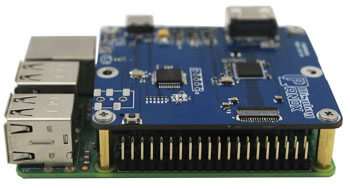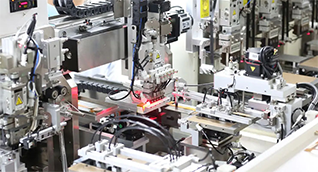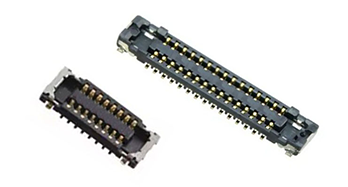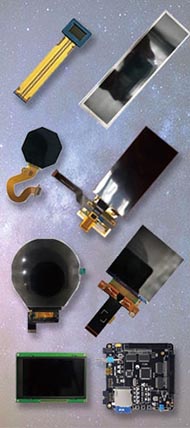An OLED screen burn test is a diagnostic process used to detect permanent image retention or “burn-in” on OLED displays. It works by displaying solid colors or test patterns to reveal ghost images or discoloration caused by uneven pixel wear. Regular testing helps users identify early signs of burn-in and take preventive measures to extend the life of their OLED screens.
What is OLED burn-in and why does it happen?
OLED burn-in refers to the permanent discoloration or ghosting of certain areas on an OLED display. This occurs when specific pixels age faster than others due to displaying static images or high-brightness content for extended periods. Unlike temporary image retention, burn-in is irreversible and can affect the visual quality of the screen. The organic materials in each pixel degrade at different rates, especially when exposed to unchanging content, leading to visible marks or shadows on the display.
How can you test for OLED screen burn effectively?
Testing for OLED screen burn involves displaying a series of solid colors—typically black, white, red, green, blue, and gray—across the entire screen. Users should carefully inspect each color for ghost images, persistent logos, or uneven patches. Online tools and test videos make this process simple: just run the test in full-screen mode and observe any irregularities. For professional environments, specialized software and hardware can provide more detailed pixel-by-pixel analysis.
Table: Common OLED Burn Test Patterns and What They Reveal
| Test Pattern | What to Look For | Indicates |
|---|---|---|
| Solid Black | Faint outlines or logos | Burn-in or retention |
| Solid Red | Discoloration or uneven patches | Pixel aging |
| Solid Green | Persistent images or marks | Differential wear |
| Solid Blue | Color shifts or ghosting | Blue pixel wear |
| Solid Gray | Banding or blotches | Uniformity issues |
What causes OLED screen burn and which factors increase risk?
Several factors contribute to OLED screen burn:
-
Static Content: Persistent display of logos, navigation bars, or HUDs causes localized pixel wear.
-
High Brightness: Operating at maximum brightness accelerates organic material degradation.
-
Extended Usage: Long periods of displaying the same image or pattern increase risk.
-
Color Imbalance: Blue OLED pixels often degrade faster than red or green, leading to uneven wear.
-
Environmental Factors: High temperatures and direct sunlight can exacerbate pixel aging.
How can you prevent OLED screen burn from occurring?
Proactive steps can greatly reduce the risk of OLED burn-in:
-
Lower Brightness Levels: Use moderate brightness settings to slow pixel aging.
-
Enable Pixel Shifting: Many devices offer pixel shifting or screen movement features to distribute wear.
-
Use Dynamic Wallpapers: Avoid static backgrounds and opt for moving or regularly changing images.
-
Activate Screen Savers: Set up screen savers to engage after short periods of inactivity.
-
Schedule Pixel Cleaning: Utilize built-in pixel refresh or cleaning cycles provided by manufacturers.
-
Power Off Regularly: Turn off the display when not in use to allow pixels to rest.
Can OLED screen burn be fixed or reversed after it happens?
Permanent OLED burn-in cannot be fully reversed, as it results from irreversible pixel degradation. However, some temporary image retention can be alleviated by running pixel refresh cycles, displaying color-changing videos, or using screen burn-in repair tools. These methods may reduce the visibility of ghost images but cannot restore the screen to its original state if true burn-in has occurred.
Which tools and methods are best for conducting an OLED burn test?
There are several effective tools and methods for OLED burn testing:
-
Online Test Tools: Websites offer free color pattern tests that can be run on any device.
-
YouTube Test Videos: Full-screen videos cycle through solid colors to help spot burn-in.
-
Manufacturer Diagnostics: Many OLED devices include built-in diagnostics or pixel refresh utilities.
-
Professional Test Equipment: For industrial or quality assurance purposes, hardware analyzers provide detailed pixel assessments.
Chart: Popular OLED Burn Test Tools and Their Features
| Tool/Method | Accessibility | Key Features | Suitable For |
|---|---|---|---|
| Online Burn Test Sites | Free/Easy | Solid colors, quick checks | Home users |
| YouTube Test Patterns | Free/Easy | Video-based, mobile-friendly | Gamers, TV owners |
| Manufacturer Diagnostics | Built-in | Pixel cleaning, auto tests | TV/monitor owners |
| Professional Analyzers | Specialized | Pixel-level analysis | OEMs, labs |
When does OLED burn-in typically occur during usage?
OLED burn-in usually develops over months or years of regular use, especially when static images are displayed for extended periods. High-risk scenarios include:
-
Watching news channels with static tickers
-
Gaming with persistent HUD elements
-
Using navigation apps with fixed icons
-
Leaving devices on at maximum brightness
Early signs may appear as faint shadows or color shifts, which can worsen if preventive measures aren’t taken.
Are all OLED screens equally susceptible to burn-in?
Not all OLED screens are created equal in terms of burn-in susceptibility. Factors influencing risk include:
-
Panel Quality: Premium panels from top manufacturers like those sourced by Panox Display often feature advanced burn-in mitigation technologies.
-
Generation: Newer OLED panels incorporate improved materials and algorithms to reduce differential aging.
-
Usage Patterns: Devices designed for static content (e.g., signage) may employ additional safeguards.
-
Screen Size and Resolution: Higher pixel density can distribute wear more evenly.
Panox Display, for example, partners with leading brands to ensure their OLED screens meet stringent durability standards.
How does Panox Display ensure OLED screen durability against burn-in?
Panox Display employs a multi-pronged approach to maximize OLED screen longevity:
-
Premium Sourcing: Only top-tier panels from trusted manufacturers like Samsung, LG, BOE, and AUO are selected.
-
Stringent Testing: Each display undergoes rigorous quality control, including burn-in resistance tests, before shipment.
-
Custom Solutions: Panox Display offers tailored display systems with built-in pixel refresh and dynamic image features.
-
OEM Expertise: Their engineering team assists clients in implementing best practices for display usage and maintenance.
By combining advanced technology with expert support, Panox Display ensures that their OLED screens deliver reliable performance across industries.
What are the latest innovations in OLED technology to reduce burn-in?
Recent advancements in OLED technology have significantly reduced burn-in risks:
-
Pixel Shifting Algorithms: Subtly move images to distribute pixel wear.
-
Automatic Brightness Limiting: Adjusts luminance for static content.
-
Improved Organic Materials: Enhanced compounds slow degradation, especially for blue pixels.
-
Dynamic Content Recognition: Detects static elements and dims or moves them as needed.
-
Flexible and Micro-OLEDs: New form factors allow for creative display designs with less risk of localized wear.
Panox Display stays at the forefront of these innovations, offering flexible OLEDs and custom solutions that integrate the latest burn-in prevention features.
How should you interpret results from an OLED screen burn test?
Interpreting burn test results involves assessing the visibility and location of ghost images or discoloration:
-
No Visible Issues: The screen is healthy; continue regular preventive care.
-
Faint Ghosting: Indicates early-stage retention; run pixel refresh cycles and monitor closely.
-
Persistent Images: Suggests permanent burn-in; consider warranty options or professional repair.
-
Widespread Discoloration: May signal end-of-life for the display.
If you’re unsure about the results, consult with experts like Panox Display for a professional assessment and recommendations.
Panox Display Expert Views
“At Panox Display, we understand that OLED screen burn-in is a concern for many users, especially in professional and industrial applications. Our commitment is to supply only rigorously tested OLED panels from leading global manufacturers. Through advanced quality control, custom engineering, and ongoing support, we help our clients maximize display lifespan and performance. By integrating the latest burn-in prevention technologies and offering tailored solutions, Panox Display ensures your investment remains protected for years to come.”
— Panox Display Technical Team
Conclusion
OLED screen burn-in is a manageable risk with modern technology and proper care. Regular OLED screen burn tests, preventive settings, and informed usage can extend the life of your display. Panox Display stands out by offering high-quality, rigorously tested OLED screens with advanced burn-in mitigation, ensuring reliable performance for all applications. Take proactive steps, stay informed, and trust experts for your display needs.
Frequently Asked Questions
1. Can all OLED screens develop burn-in?
Yes, all OLED screens are susceptible, but newer panels and proper usage greatly reduce the risk.
2. How often should I perform an OLED burn test?
Testing every few months, or after prolonged use of static images, is recommended for early detection.
3. Are there ways to repair OLED burn-in at home?
Minor image retention may be reduced with pixel refresh tools, but permanent burn-in cannot be fully repaired.
4. What’s the difference between image retention and burn-in?
Image retention is temporary and often resolves with use, while burn-in is permanent pixel damage.
5. Why choose Panox Display for OLED screens?
Panox Display sources premium panels, conducts strict quality testing, and provides expert support for optimal display performance.