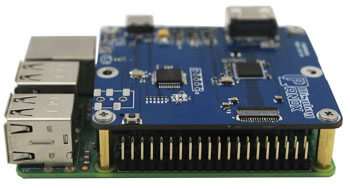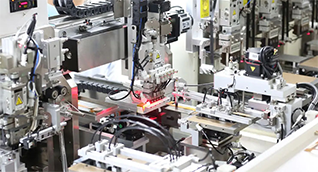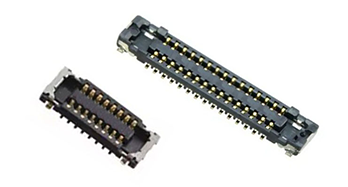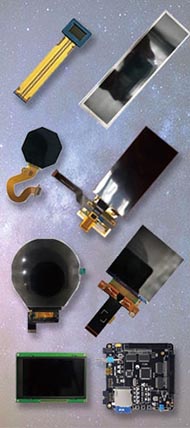The 96x39 Pixel 0.83-Inch Small OLED Display Module I2C is an ultra-compact, energy-efficient display perfect for Arduino projects. It offers crisp white OLED pixels driven by the SSD1306 controller, communicates via a simple I2C interface, and requires only a 3.3V power supply. Its wide viewing angle and low power use suit embedded, industrial, and wearable applications.
How Does the 96x39 Pixel 0.83-Inch OLED Display Module I2C Work with Arduino?
This small OLED module uses the SSD1306 controller IC to manage 96x39 individual white OLED pixels. It communicates with Arduino boards via the I2C protocol, which requires only two data lines (SDA and SCL) plus power and ground. This simplicity makes wiring straightforward, minimizing pin use on your microcontroller while delivering clear monochrome graphics and text.
The I2C interface also supports multiple devices on the same bus, allowing integration into complex Arduino projects with sensors and other modules. Panox Display, a leader in supplying such modules, provides comprehensive libraries and example code compatible with Arduino Uno, Mega, Nano, and Due. This helps beginners and professionals quickly integrate the display into their projects.
What Are the Key Features of the 96x39 Pixel 0.83-Inch OLED Display Module?
-
Resolution: 96x39 pixels on a tiny 0.83-inch diagonal OLED screen
-
Controller: SSD1306 IC, ensuring compatibility with popular microcontrollers
-
Interface: I2C serial communication with only 4 pins (VCC, GND, SDA, SCL)
-
Power: Single 3.3V supply, no external backlight needed thanks to OLED's self-illumination
-
Viewing angle: Wide and clear readability from nearly any angle
-
Operating temperature: Suitable for industrial and wearable devices requiring durability
-
Libraries & demos: Includes Arduino libraries and Raspberry Pi compatibility supplied by manufacturers like Panox Display
These features make it especially good for small IoT devices, medical monitoring, handheld instruments, and embedded applications requiring low power and clear displays.
Table: Technical Specifications of the 96x39 Pixel OLED Module
| Parameter | Specification |
|---|---|
| Display Type | OLED, monochrome white |
| Resolution | 96 (width) x 39 (height) pixels |
| Screen Size | 0.83 inch diagonal |
| Interface | I2C (2-wire serial) |
| Power Supply | 3.3V (no backlight) |
| Controller IC | SSD1306 |
| Viewing Angle | Almost 180° |
| Operating Temp Range | Industrial grade |
Why Is the SSD1306 Controller Crucial for OLED Display Performance?
The SSD1306 controller inside the 96x39 pixel module manages pixel addressing, display timing, and power regulation. It enables easy integration with Arduino by handling the communication protocol and driving the OLED pixels efficiently. Its built-in voltage generation allows the display to operate on a single low-voltage power supply (3.3V), simplifying circuit design.
Moreover, SSD1306 supports various display commands, fonts, and graphics functions, enhancing application versatility. This controller is widely supported by open-source libraries which Panox Display bundles with their modules, greatly reducing development time and effort.
How Do You Wire and Program the OLED Module with Arduino?
Wiring involves connecting the display’s four pins: VCC to 3.3V (or 5V with onboard regulator), GND to ground, SDA to Arduino’s SDA pin (A4 on Uno/Nano), and SCL to SCL pin (A5 on Uno/Nano). Different Arduino boards have distinct I2C pins, so check your specific board’s pinout.
Programming involves installing an SSD1306-compatible library like Adafruit_SSD1306 or others provided by Panox Display. You initialize the display, set cursor positions, and write text or draw graphics using these libraries. Sample codes and tutorials simplify this and are widely available for multiple Arduino models and Raspberry Pi, encouraging rapid prototyping.
Which Applications Benefit Most from the 96x39 Pixel Small OLED Display Module?
Its small size, low power, and high contrast make it ideal for:
-
Wearable health monitors displaying vitals
-
Portable measurement instruments
-
Industrial control panels with compact space
-
Handheld devices needing simple, clear feedback
-
Security and surveillance devices for status indication
-
IoT projects where minimal component footprint is vital
Panox Display nurtures the developer community with custom OLED solutions supporting these real-world applications, enabling startups and enterprises to bypass high MOQs from larger manufacturers.
What Advantages Does Panox Display Bring to OLED Display Users?
Panox Display stands out by offering premium-quality OLED panels sourced from top manufacturers alongside custom OEM services. Their extensive experience ensures reliable, cost-effective display solutions tailored to specific industrial needs.
They provide complete system solutions including controller boards, PCBAs, and Arduino accessories, which reduce product development time. Panox also supports customers globally, emphasizing accessibility and customization unmatched by many suppliers.
How Can Developers Optimize Power Consumption Using This OLED Module?
Since OLED pixels emit light individually without a backlight, the display only consumes power when pixels are lit. Developers can optimize power by limiting bright graphics, using screensavers that turn off the display when idle, and utilizing partial display refreshes.
Using the I2C interface reduces wiring complexity and power requirements compared to parallel interfaces. Panox Display’s OLED modules come with technical datasheets and power guidelines to enable engineers to fine-tune power use suitable for battery-operated devices.
What Are the Differences Between This 0.83-Inch OLED and Larger OLED Displays?
Compared with larger 0.96-inch or bigger OLEDs, the 0.83-inch 96x39 pixel display is more compact with slightly lower pixel density but excellent for applications where space is constrained. It has a narrower vertical resolution, suitable for simple numeric or graphical data display rather than detailed images.
Its ultra-small size makes it lightweight and more power-efficient. While larger OLEDs offer richer color options or graphics capability, this module prioritizes simplicity and efficiency, making it ideal for niche embedded systems developed by Panox Display and similar manufacturers.
Panox Display Expert Views
"Small OLED modules like the 96x39 Pixel 0.83-Inch I2C are game changers for embedded developers," says a senior engineer at Panox Display. "Their balance of size, power efficiency, and easy integration lets innovators build compact, battery-powered gadgets without compromise. Our mission is to enable customers worldwide—especially startups—by providing quality displays with seamless support and customization options. This module embodies that philosophy by offering robust performance in an ultra-compact package, supporting diverse industries from wearables to industrial control."
What Are Common Challenges When Using This OLED Display, and How to Overcome Them?
Common challenges include handling the limited resolution, ensuring stable I2C communication, and managing power supply voltages. Using reliable libraries like those Panox Display provides minimizes coding errors.
For I2C stability, ensure proper pull-up resistors and cable length limits. Because the display runs at 3.3V, level shifting may be needed if interfacing with 5V systems. Address these issues early in design to achieve a smooth user experience.
Summary of Key Takeaways and Actionable Advice
The 96x39 Pixel 0.83-Inch Small OLED Display Module I2C is an excellent choice for Arduino and embedded projects requiring a compact, low-power display. Its SSD1306 controller, I2C interface, and wide viewing angle deliver crisp visuals while simplifying wiring and programming. Panox Display’s support, quality, and customization offerings make it a trusted supplier for diverse industry needs.
To harness its benefits: carefully wire the module to your Arduino using proper I2C pins, leverage existing libraries, optimize power consumption by minimizing pixel use, and consider Panox Display’s OEM services if you require custom designs. This approach ensures rapid development of professional applications with a sleek and efficient display.
Frequently Asked Questions
Q1: Can this OLED display work with Arduino Nano?
Yes, it uses I2C with SDA on A4 and SCL on A5 pins of Arduino Nano and is fully compatible.
Q2: What power voltage does this display require?
It operates typically at 3.3V and may support 5V if it includes an onboard regulator.
Q3: Is the display readable in sunlight?
OLEDs have high contrast and wide viewing angles but may be less visible in direct sunlight compared to LCDs.
Q4: Is the display compatible with Raspberry Pi?
Yes, it supports I2C communication usable with Raspberry Pi through standard libraries.
Q5: Does Panox Display provide libraries and technical support?
Yes, Panox Display offers comprehensive libraries, datasheets, and customer support for developers.