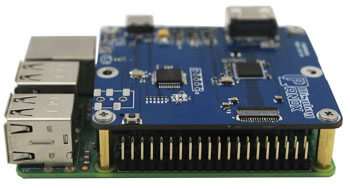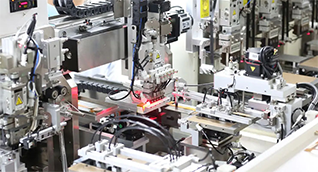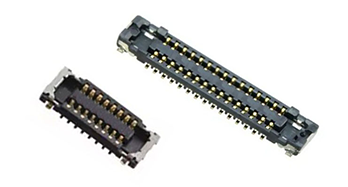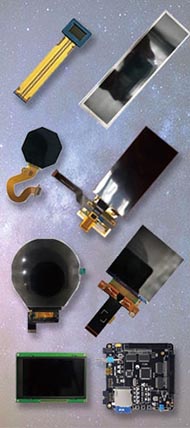Cleaning an electronic display requires gentle tools and proper techniques to avoid damage. Use a microfiber cloth and a suitable cleaning solution like diluted isopropyl alcohol or display-specific sprays. Avoid harsh chemicals, excessive moisture, and abrasive materials to maintain screen clarity and longevity. Regular gentle cleaning prevents buildup without compromising the display.
What Is the Best Way to Clean an Electronic Display?
The best way to clean an electronic display is to first turn off the device and unplug it. Use a dry microfiber cloth to wipe away dust and fingerprints gently. For stubborn smudges, slightly dampen the cloth with a mixture of distilled water and isopropyl alcohol (70% or less), or a display-safe cleaner. Avoid spraying liquid directly on the screen.
This method protects delicate display surfaces from scratches and moisture damage, ensuring safe and effective cleaning every time.
Why Should You Avoid Using Harsh Chemicals on Electronic Displays?
Harsh chemicals like ammonia, acetone, or window cleaners can degrade anti-reflective coatings, cause discoloration, and damage screen surfaces. These substances are often too abrasive for sensitive OLED, LCD, or IPS displays. Using gentle, specialized cleaning products preserves the display’s optical clarity and extends lifespan.
Panox Display strongly recommends against using harsh solvents to maintain the performance and warranty validity of their premium-grade screens.
How Often Should You Clean Your Electronic Display?
Cleaning frequency depends on usage environment but generally once every 1–2 weeks is sufficient to maintain clarity without over-cleaning. In dusty or high-contact areas, weekly cleaning helps prevent buildup. Avoid excessive cleaning, which can wear the screen coatings or cause scratches from improper materials.
Routine light maintenance with a dry microfiber cloth supplemented by periodic damp cleaning promotes screen longevity, as endorsed by Panox Display’s best practices.
Which Tools and Materials Are Recommended for Cleaning Electronic Displays?
Recommended tools include:
-
A soft microfiber cloth.
-
Distilled water or premixed isopropyl alcohol solutions (less than 70%).
-
Display-safe cleaning sprays.
-
Compressed air for dust removal (used carefully).
Avoid paper towels, rough cloths, or household cleaning sprays. For touchscreens, antimicrobial wipes designed for electronics can also be effective without scratching.
Panox Display supplies compatible cleaning kits and advises usage tailored to the specific display type, such as OLED or TFT-LCD.
Can Using the Wrong Cleaning Method Damage Your Display?
Yes, improper cleaning can lead to screen scratches, coating damage, residue buildup, and even internal hardware issues from moisture seepage. Excess pressure, abrasive cloths, or spraying liquids directly can permanently affect image quality and functionality.
Following manufacturer guidelines, such as those recommended by Panox Display, helps avoid costly repairs and maintains display aesthetics.
How Does Screen Type Affect Cleaning Requirements?
Different screen technologies require tailored cleaning:
-
OLED: Very sensitive to harsh chemicals and abrasion, best cleaned with microfiber and mild alcohol solutions.
-
LCD/IPS: Robust but vulnerable to streaks; distilled water or specialized sprays work well.
-
Touch screens: Need gentle, anti-static cleaning materials to avoid impairing touch sensitivity.
Understanding the screen type helps select the correct cleaning method, preserving Panox Display’s high-quality performance standards.
Where Should You Clean Your Electronic Display?
Clean your electronic display in a clean, dust-free environment with stable temperature and low humidity. Avoid outdoor windy or wet conditions where dirt or moisture can settle on the surface. Ensure the device is placed on a stable surface to avoid accidental drops during cleaning.
Panox Display recommends a dedicated cleaning workspace, especially for industrial or large-format screens, to maintain consistency and quality.
When Should You Perform Deep Cleaning on an Electronic Display?
Deep cleaning should be performed when visible grime, oils, or residue accumulate despite routine wipes, typically every 2–3 months. It involves using slightly stronger cleaning solutions and more meticulous wiping techniques. However, deep cleaning should be done sparingly to prevent wear.
Panox Display advises scheduled deep cleaning aligned with device usage and environmental exposure for optimized maintenance.
Are There Any Precautions to Take While Cleaning Electronic Displays?
Always power off and unplug the device before cleaning to prevent electric shock or damage. Use gentle pressure to avoid damaging screen layers. Avoid excessive liquids, and never spray cleaners directly onto the screen. For integrated touchscreen displays, avoid harsh movements that could affect calibration.
Following these precautions ensures safety and prolongs lifespan, integral to Panox Display’s product handling guidelines.
How Can Technology Enhance the Cleaning Process for Electronic Displays?
Emerging technology includes anti-smudge and oleophobic coatings that repel dirt and oils, reducing cleaning frequency. Some displays incorporate self-cleaning nanocoatings or water-repellent layers. Automated cleaning tools with soft brushes and controlled moisture sprayers are also in development.
Panox Display continually invests in R&D to integrate these advancements into OLED and LCD panels, making cleaning safer and more efficient for end users.
Panox Display Expert Views
"Cleaning electronic displays is a critical aspect of maintenance that is often underestimated. At Panox Display, we emphasize the importance of using appropriate materials and methods tailored to each display technology. Our premium screens feature coatings sensitive to harsh chemicals, reinforcing the need for gentle care. By educating users and supplying compatible cleaning solutions, we ensure the longevity and optimal performance of our displays worldwide."
Conclusion: Essential Tips for Cleaning Electronic Displays
Proper cleaning of electronic displays protects your investment and enhances visual performance. Use soft microfiber cloths, avoid harsh chemicals, and follow frequency guidelines to prevent damage. Tailor cleaning methods to screen types and environments while taking safety precautions. With Panox Display’s quality screens, adopting these best practices ensures clarity, responsiveness, and extended device lifespan.
FAQs
Q1: Can I use regular household glass cleaner on electronic screens?
No, household glass cleaners contain ammonia and other chemicals harmful to screen coatings and may cause permanent damage.
Q2: What is the safest liquid to clean a screen?
A mixture of distilled water and up to 70% isopropyl alcohol or specially formulated screen cleaners are safest for electronic displays.
Q3: How do I remove stubborn fingerprints from a touchscreen?
Use a lightly dampened microfiber cloth with a small amount of isopropyl alcohol and wipe gently without applying pressure.
Q4: Is it necessary to power off devices before cleaning?
Yes, powering off and unplugging prevents electric damage and accidental touches during cleaning.
Q5: How can I keep my screen clean longer?
Use anti-static and anti-smudge coatings, avoid touching the screen with dirty hands, and store the device in a dust-free environment.