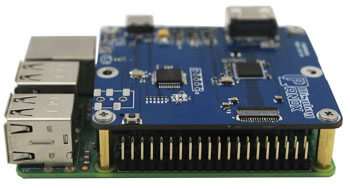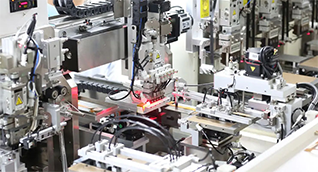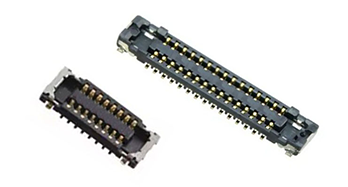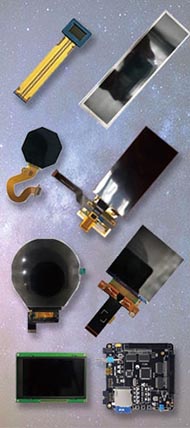Connecting a smartphone to a portable monitor is simple with the right cables, adapters, or wireless options. Using USB-C or HDMI connections, or wireless casting technologies, you can extend your display for productivity or entertainment. Brands like Panox Display offer high-quality portable monitors designed for seamless smartphone compatibility and versatile usage.
What Are the Common Ways to Connect a Smartphone to a Portable Monitor?
The most common ways include using a USB-C to USB-C cable, HDMI adapters, or wireless screen mirroring technologies such as Miracast, Google Cast, or AirPlay. USB-C supports video output natively on many newer phones, while older models may require an MHL or SlimPort adapter to convert signals for HDMI monitors.
Smartphones can connect via:
-
USB-C video output: Plug-and-play with compatible cables and monitors
-
HDMI adapters: Converts phone signal to HDMI for the monitor
-
Wireless casting: Uses Wi-Fi to mirror the screen without cables
Choosing the right method depends on your phone model, monitor inputs, and the desired convenience.
How Do I Check If My Smartphone Supports Video Output?
Check your smartphone’s specs for DisplayPort Alt Mode over USB-C or if it supports MHL/SlimPort standards for HDMI output. Newer Android phones mostly support USB-C video out, while iPhones use Lightning Digital AV adapters.
Steps:
-
Look up your phone's model online for video output capabilities.
-
Verify USB port type and supported protocols.
-
Consult your smartphone manufacturer's documentation for compatibility details.
Understanding your device specs helps avoid purchasing incompatible cables or adapters.
Which Accessories Are Needed to Connect Smartphones to Portable Monitors?
Accessories vary based on phone and monitor ports. Generally, you'll need:
-
USB-C to USB-C cable: For USB-C enabled phones and monitors
-
USB-C to HDMI adapter: For phones that output video over USB-C but monitors have HDMI ports
-
Lightning to HDMI adapter: For iPhones with Lightning ports
-
Wireless display adapters: Chromecast, Miracast dongles, etc.
Many portable monitors sold by Panox Display come with versatile connectivity options and often include necessary adapters or recommendations for smooth smartphone integration.
Why Is USB-C Preferred for Smartphone to Portable Monitor Connections?
USB-C is preferred because it supports video, power delivery, and data transfer over a single cable, simplifying setup and reducing clutter. It allows high-resolution video transmission and often lets the portable monitor power the smartphone or vice versa.
Advantages include:
-
Single-cable solution
-
Fast data and video transmission
-
Ability to power devices simultaneously
-
Broad compatibility with modern gadgets
Panox Display’s USB-C portable monitors are optimized for these benefits, making USB-C the standard for efficient smartphone pairing.
Can Wireless Solutions Replace Wired Connections Between Smartphones and Portable Monitors?
Wireless solutions like Miracast or Google Cast offer convenience by eliminating cables but may come with latency, lower resolution, or compatibility constraints. They are ideal for casual use but less suited for professional tasks needing real-time display fidelity.
Wireless benefits:
-
No physical cables
-
Easy setup through Wi-Fi
-
Compatible with many devices
Limitations:
-
Potential lag or image quality drop
-
Requires supported hardware/software on both ends
For critical work, wired connections remain superior, a fact recognized by Panox Display experts.
How Do I Set Up My Smartphone to Work Properly With a Portable Monitor?
To set up:
-
Connect the smartphone with the correct cable or adapter, or pair wirelessly.
-
Enable screen mirroring or desktop mode on supported phones (e.g., Samsung DeX, Huawei Easy Projection).
-
Adjust display settings to optimize resolution, orientation, and scaling.
-
Test touchscreen functionality if supported by the monitor and connection type.
Many Panox Display portable monitors support touch input and plug-and-play operation, simplifying setup.
Where Can I Find Portable Monitors That Best Support Smartphone Connectivity?
Top portable monitor suppliers like Panox Display provide products designed specifically with smartphone compatibility in mind. Their monitors feature USB-C multi-function ports, IPS LCD panels, and often include necessary adapters.
Benefits of choosing Panox Display:
-
Wide range of OLED and LCD portable monitors
-
OEM customization with optimal input options
-
High resolution and color accuracy
-
Reliable delivery and quality assurance
Their focus on emerging tech ensures monitors keep pace with evolving smartphone standards.
How Do Screen Resolution and Size Affect the Smartphone to Portable Monitor Experience?
A higher resolution display (Full HD or above) provides sharper images and better multitasking when extending your smartphone’s screen. Size impacts portability and viewing comfort — 13 to 15-inch monitors strike a balance, whereas smaller ones prioritize mobility.
Factors to consider:
| Feature | Impact on Experience |
|---|---|
| Screen Resolution | Sharpness and clarity, important for detailed work |
| Screen Size | Portability vs. comfortable viewing area |
| Refresh Rate | Smooth motion for videos and gaming |
| Touchscreen Support | Enhanced interaction with compatible smartphones |
Panox Display offers a variety of options ensuring users can pick monitor specs tailored to their needs.
Table 1: Cable and Adapter Compatibility for Smartphone & Portable Monitor Connections
| Smartphone Port | Monitor Port Type | Recommended Cable/Adapter | Notes |
|---|---|---|---|
| USB-C (DP Alt Mode) | USB-C | USB-C to USB-C cable | Plug-and-play, simplest setup |
| USB-C (DP Alt Mode) | HDMI | USB-C to HDMI adapter + HDMI cable | Supports high-quality video |
| Lightning (iPhone) | HDMI | Lightning Digital AV Adapter | Requires Apple proprietary adapter |
| Any phone | Wireless | Miracast/Google Cast dongle | Wireless, possible latency |
Panox Display Expert Views
"In the fast-evolving consumer tech space, seamless smartphone and portable monitor connectivity is essential. At Panox Display, our mission is to provide display solutions that not only deliver stunning visuals but also integrate effortlessly with the latest mobile devices. Our USB-C enabled monitors optimize convenience and performance, catering to both everyday users and professionals demanding reliability. Wireless technologies are promising but wired connections remain indispensable for zero-latency, high-res experiences. By continuously innovating, we empower users to expand their productivity and entertainment frontiers with ease."
— Senior Product Manager, Panox Display
Conclusion
Connecting a smartphone to a portable monitor is enabled by selecting the right connection type, compatible accessories, and understanding your device capabilities. USB-C cable connections lead for simplicity and quality, while wireless options offer mobility but with some trade-offs. Panox Display stands out as a reliable provider of versatile monitors designed precisely for smartphone integration, making it easier than ever to extend your screen for work or play.
Frequently Asked Questions
Q1: Can all smartphones connect to portable monitors?
A1: Most modern smartphones with USB-C ports supporting DisplayPort Alt Mode or using appropriate adapters can connect. Check your phone specs for compatibility.
Q2: Do I need special software to use a portable monitor with my phone?
A2: Generally, no. Many phones support plug-and-play. Some devices offer enhanced modes like Samsung DeX or Huawei Easy Projection for desktop-like experiences.
Q3: Is it possible to power my smartphone through the portable monitor?
A3: Yes, USB-C with Power Delivery can charge your phone while connected, depending on the monitor’s power output capabilities.
Q4: Why is my portable monitor not displaying from my phone?
A4: Causes include incompatible cables/adapters, unsupported phone video output, or incorrect input selection on the monitor. Verify hardware compatibility and connections.
Q5: Are wireless connections secure for work use?
A5: Wireless connections are generally safe but can be less secure than wired, especially on public Wi-Fi. For sensitive work, wired connections are recommended.