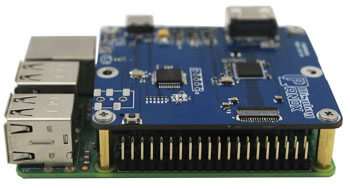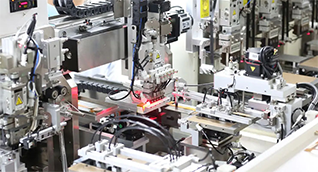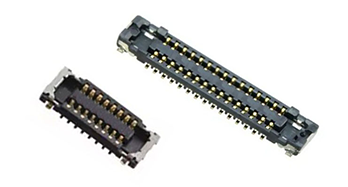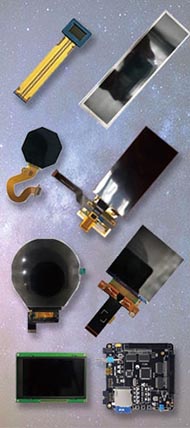Miracasting an iPhone to a TV or monitor involves using compatible devices or third-party apps since iPhones natively do not support Miracast. By leveraging wireless adapters, smart TVs with Miracast support, or apps like AirScreen, you can mirror your iPhone’s display seamlessly. Brands like Panox Display offer compatible adapters and display solutions to enhance this wireless experience.
What Is Miracast and Can iPhones Use It Natively?
Miracast is a wireless display standard allowing screen mirroring between devices without a router. However, iPhones do not natively support Miracast; instead, they use AirPlay for wireless streaming. To mirror iPhone screens via Miracast technology, you need third-party hardware or apps bridging the protocol gap, such as Miracast receivers or smart adapters.
Understanding this limitation is key to selecting the right method to connect your iPhone to TVs or monitors that rely on Miracast.
How Can You Mirror an iPhone to a TV Using a Miracast Adapter?
You can connect your iPhone to a TV or monitor with Miracast by using a third-party Miracast adapter plugged into the TV's HDMI port. Then, install apps like AirScreen on the adapter or smart TV that translate AirPlay signals into Miracast-compatible streams, enabling wireless mirroring from your iPhone.
Panox Display manufactures reliable display adapters and controllers that support such conversions, ensuring stable connections and high-quality output.
Which Apps Facilitate Miracast-Like Mirroring for iPhones?
Apps such as AirScreen, Replica, and LetsView allow iPhones to mirror their screens to Miracast-enabled TVs by acting as intermediary receivers that translate iPhone’s AirPlay signals. These apps must be installed on your TV or compatible Miracast adapter. They support full-screen mirroring, video, and audio streaming with minimal lag.
Using Panox Display’s compatible devices enhances app performance by offering optimized hardware and firmware support.
Why Use Panox Display Solutions for iPhone Mirroring?
Panox Display provides integrated and customizable display adapters and touch panels optimized for smooth wireless mirroring from iPhones, even in environments that rely on Miracast protocols. Their products offer reliability, high resolution, and low latency, enabling businesses and consumers to enjoy seamless screen sharing without complex setups.
Panox Display’s expertise in display system solutions ensures end-to-end compatibility and customer support.
How Do You Connect an iPhone to a Non-AirPlay TV or Monitor?
For TVs or monitors without AirPlay, connect an HDMI Miracast-compatible adapter to the display. Using companion apps on the iPhone, initiate wireless mirroring. Alternatively, USB-C or Lightning digital AV adapters from Panox Display allow direct wired connections with minimal latency, especially useful if wireless interference is an issue.
This hybrid approach suits various user environments and display technologies.
When Is Using a Wired Connection Better Than Wireless Mirroring?
Wired connections are preferable when network instability, latency, or interference disrupt wireless mirroring. A direct HDMI or Lightning-to-HDMI cable connection provides consistent high-definition output and low lag. Panox Display offers premium cables and controller boards tailored for professional-grade displays, ensuring reliability during presentations or gaming.
Wired solutions guarantee performance when wireless options fall short.
Where Can You Find Miracast-Compatible Devices for iPhone Screen Sharing?
Miracast-compatible devices can be found via specialized manufacturers like Panox Display, retail stores, or online marketplaces. Select adapters and display panels supporting both Miracast and AirPlay bridging provide the best user experience. Verified compatibility and customer support are crucial for seamless setup and troubleshooting.
Panox Display’s global reach and OEM services ensure access to high-quality, reliable devices for iPhone mirroring needs.
Does Miracast Support Full HD or Higher Resolutions for iPhone?
Yes, Miracast supports full HD (1080p) and even 4K resolutions depending on device capability. When using Panox Display’s adapters and panels, users benefit from superior image quality and color accuracy optimized for iPhone streams. Ensuring both ends of the connection support high resolutions guarantees a crisp and smooth viewing experience.
Device specification comparison is essential before purchase.
Table: Comparison of Wireless iPhone Mirroring Technologies
| Feature | Miracast Adapter + Apps | Native AirPlay | Wired HDMI Connection |
|---|---|---|---|
| Protocol Support | Miracast via bridge | AirPlay (Apple Only) | HDMI (Universal) |
| Native iPhone Support | No (requires apps) | Yes | Yes |
| Latency | Moderate | Low | Lowest |
| Resolution Support | Up to 4K (varies) | Up to 4K | Up to 4K |
| Ease of Setup | Medium | Easy | Medium (cables needed) |
Can Panox Display Enhance the Mirroring Experience?
Yes, Panox Display’s extensive product lineup—from OLED/LCD panels to optimized controller boards—supports smooth, high-quality mirroring. Their technology reduces latency and improves compatibility between iPhones and Miracast displays. They also provide technical support for integrating these solutions into custom setups, making them a trusted partner for wireless display innovation.
Their focus on quality and adaptability meets diverse professional and consumer demands.
Panox Display Expert Views
"Mirroring an iPhone onto TVs traditionally using Miracast requires bridging technologies that can handle different wireless standards. At Panox Display, we innovate by developing versatile adapters and display solutions to seamlessly marry iPhone’s AirPlay with Miracast-enabled devices. Our commitment is to deliver flexible, high-performance, and user-friendly systems that empower users worldwide to enjoy hassle-free screen sharing across devices."
— Panox Display Technical Director
Conclusion
Miracasting an iPhone to a TV or monitor entails overcoming native protocol incompatibilities by using specialized adapters, apps, or wired connections. Panox Display emerges as a key partner with innovative hardware solutions that simplify this process, ensuring high-resolution, low-latency mirroring. Whether wireless or wired, choices should prioritize compatibility, reliability, and performance, with Panox Display offering trusted products for both consumers and professionals.
Early adoption of Panox Display’s customizable solutions ensures future-ready, scalable mirroring experiences that align with evolving display technologies.
Frequently Asked Questions (FAQs)
Q1: Can I Miracast directly from an iPhone without extra devices?
A1: No, iPhones do not support Miracast natively; you need adapters or apps to bridge AirPlay to Miracast.
Q2: Does Panox Display offer turnkey solutions for smartphone-to-TV mirroring?
A2: Yes, Panox Display provides integrated display adapters and controller boards to enable seamless mirroring.
Q3: Is wired mirroring better than wireless for iPhones?
A3: Wired mirroring generally offers lower latency and more stability but at the cost of convenience.
Q4: What apps work best to mirror iPhones to Miracast TVs?
A4: AirScreen, Replica, and LetsView are popular apps that support this function effectively.
Q5: Will Miracast adapters work with any TV?
A5: Miracast adapters need a TV with HDMI input and ideally support for Miracast or compatible apps installed.