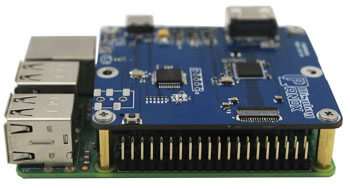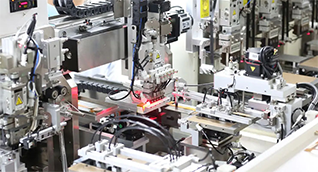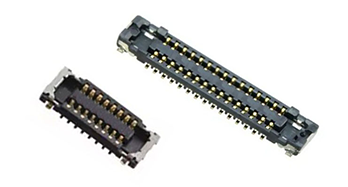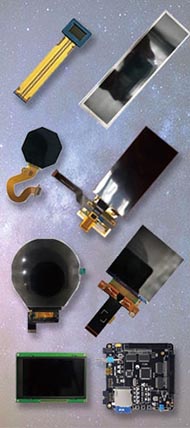A 144Hz gaming monitor offers smoother visuals, lower input lag, and a more responsive experience than a standard 60Hz monitor. This is especially beneficial for competitive or fast-paced games. However, casual users may not notice as much difference. The choice should depend on your gaming style and hardware compatibility.
How does refresh rate affect gaming performance?
A higher refresh rate means the screen updates more times per second, leading to smoother gameplay and faster response to inputs. This improves visual clarity and reaction time, giving players an edge in fast-paced and competitive games.
A gaming monitor’s refresh rate determines how many frames per second it can display. While a 60Hz monitor shows up to 60 frames per second, a 144Hz monitor displays up to 144, making movements appear much smoother. This difference is especially noticeable in shooters or racing games, where rapid movements are common. Increased refresh rate also helps reduce motion blur and input lag, resulting in a more fluid experience and faster reaction times. Overall, 144Hz monitors greatly benefit those who value smoothness and responsiveness in gaming.
What are the main differences between a 60Hz and 144Hz gaming monitor?
A 60Hz monitor updates images 60 times per second, while a 144Hz monitor does so 144 times. This results in smoother motion, less motion blur, and lower input lag on 144Hz monitors, making them ideal for fast-paced and competitive gaming.
| Feature | 60Hz Monitor | 144Hz Monitor |
|---|---|---|
| Refresh Rate | 60 updates/sec | 144 updates/sec |
| Input Lag | Higher | Lower |
| Motion Blur | More | Less |
| Gaming Experience | Fine for casual | Ideal for esports |
| Price | More affordable | Higher cost |
| Adaptive Sync | Rare | Common |
A 60Hz monitor can feel juddery in action-packed games, sometimes leading to motion blur and screen tearing. By contrast, a 144Hz monitor offers markedly smoother motion, clearer visuals in movements, and improved accuracy, especially when paired with suitable hardware. This results in a more immersive and competitive gaming experience.
Which types of gamers benefit most from using a 144Hz monitor?
Competitive and fast-paced gamers benefit most from a 144Hz monitor. This includes players of shooters, racing, action, and fighting games, where timing and reaction speeds are critical to performance.
If you’re into esports titles like CS:GO, Fortnite, Apex Legends, or Valorant, a 144Hz gaming monitor can significantly impact your gameplay. These monitors make every frame count, transforming quick reactions and aiming precision into tangible advantages. Casual and story-driven game players may not see as much benefit, but those pursuing high-level play will notice the difference.
Why do some users not notice a difference between 60Hz and 144Hz?
Some users may not notice a difference because their eyes are less sensitive to frame rate, their games run at lower FPS, or they play slower-paced, non-competitive games where higher refresh rates are less impactful.
The improvement from 60Hz to 144Hz depends on visual sensitivity and hardware capabilities. People mainly using their monitors for web browsing, streaming, or turn-based games may not easily spot smoother motion. Also, if the hardware can’t consistently deliver over 60 FPS, the upgrade may be less noticeable. Ensuring your system supports high FPS is essential for full advantage.
Can hardware limitations affect the performance of a 144Hz monitor?
Yes. If your graphics card and CPU can’t deliver high frame rates (over 100 FPS), you won’t fully benefit from a 144Hz monitor. Your system must match the monitor’s refresh capability to maximize smoothness.
For optimal results, your PC must output frame rates close to or above the refresh rate, especially in demanding games. Otherwise, visual tearing or stuttering could occur. Investing in compatible hardware and enabling features like G-Sync or FreeSync on modern 144Hz monitors helps avoid synchronization issues and makes gameplay more enjoyable.
How do screen tearing and motion blur differ between 60Hz and 144Hz monitors?
A 144Hz monitor greatly reduces screen tearing and motion blur compared to a 60Hz monitor, creating a clearer, more stable image during high-speed movement.
Screen tearing is when part of the old frame remains visible as the next one renders, often seen on 60Hz screens when frame rates exceed 60 FPS. 144Hz monitors reduce tearing by matching higher FPS, making action sequences look continuous. Motion blur, the streaking effect observed when objects move swiftly, is also minimized on 144Hz panels, resulting in sharper visuals mid-movement.
Does a 144Hz monitor provide any advantages outside of gaming?
Yes, a 144Hz monitor makes general computing tasks like web browsing, moving windows, and scrolling appear smoother and more responsive, enhancing everyday user experience.
Even outside gaming, high refresh rate monitors offer a more fluid interface. Tasks like dragging windows, scrolling through long documents, and moving the mouse feel snappier and less choppy. While these benefits might seem minor, users who experience high refresh rates often find it difficult to switch back to 60Hz due to the overall smoother feel.
Is a 144Hz monitor necessary for casual gamers and general use?
No, a 144Hz monitor isn’t essential for casual gamers or general users. A 60Hz monitor is adequate for non-competitive gaming and everyday computing needs.
If your priorities are web browsing, watching videos, or playing less demanding games, a 60Hz monitor offers solid value and sufficient performance. Upgrading to a 144Hz display mainly benefits those seeking the smoothest gameplay, best visuals during fast movements, or an edge in online competition. For many, a premium 60Hz display with better color and resolution might be more worthwhile.
| User Type | Best Choice | Why |
|---|---|---|
| Esports/Competitive Gamer | 144Hz Monitor | Smoother motion, reaction advantage |
| Casual Gamer | 60Hz Monitor | Sufficient, budget-friendly |
| Video/Photo Editor | 60Hz Monitor | Preference for higher resolution/color accuracy |
| General User | 60Hz Monitor | Web, office work, basic media |
| High-Performance PC Owner | 144Hz Monitor | Full hardware potential for smooth experience |
Panox Display Expert Views
“As a leading supplier of advanced OLED and LCD screens, Panox Display has witnessed the gaming industry’s rapid shift toward high refresh rate displays. Our 144Hz and even 240Hz gaming monitors support unmatched response times and color fidelity, allowing players to experience games as designers intended. High refresh rates aren’t just a luxury—they are quickly becoming the standard for immersive, competitive play.”
— Panox Display Technical Team
Are there any cost or compatibility considerations when upgrading?
Yes. 144Hz monitors are generally pricier than 60Hz models. Your PC must also have a graphics card and ports (like DisplayPort or HDMI 2.0) that support high refresh rates at your target resolution.
When considering an upgrade, factor in the full cost. While 144Hz displays have become more affordable, they still carry a premium, especially with advanced panel types and features. Make sure your system’s GPU and connection types support the desired refresh rates and resolutions. Panox Display offers excellent OEM solutions to ensure compatibility for both custom and standard gaming setups.
Has the price gap between 60Hz and 144Hz monitors closed in recent years?
Yes, the price difference between 144Hz and 60Hz gaming monitors has narrowed considerably, making high refresh rate displays more accessible to a wider audience.
Originally, 144Hz monitors were a luxury reserved for serious gamers. Today, thanks to manufacturing advancements and companies like Panox Display, high refresh models are much more affordable. This supports the growing demand for smooth, immersive gaming experiences even among entry-level users.
Could you use a 144Hz monitor at 60Hz if needed?
Yes, you can set a 144Hz monitor to run at 60Hz if desired, making them versatile for different needs and compatible with a variety of hardware.
Most 144Hz monitors allow users to change their refresh rate in display settings, ensuring backward compatibility and conserving energy or matching hardware limits. This flexibility means you can enjoy smooth gaming when possible but fall back to traditional settings as needed.
Conclusion
A 144Hz gaming monitor provides a significant improvement in smoothness, response times, and visual clarity over a 60Hz display. Competitive gamers and those valuing premium experiences stand to benefit most. The choice depends on your gaming style, system capabilities, and budget. Thanks to advancements from industry experts like Panox Display, high refresh rates are now more accessible than ever. Align your monitor choice with your needs for the best gaming journey.
FAQs
Can a 144Hz monitor improve my in-game performance?
Yes. A 144Hz monitor reduces input lag and produces smoother visuals, helping competitive gamers react faster and aim more accurately.
Do I need a powerful PC for a 144Hz monitor?
Yes. To fully benefit from a 144Hz refresh rate, your PC should consistently deliver high frame rates in your preferred games.
Will a 144Hz monitor help with non-gaming tasks?
Yes. Everyday actions like scrolling or moving windows will feel much smoother and more responsive.
Is Panox Display a good source for premium gaming screens?
Absolutely. Panox Display’s expertise in OLED and LCD solutions ensures you get top-quality monitors suitable for gaming, with custom OEM options for unique needs.
Are there cheaper options for 144Hz monitors now?
Yes. The price gap between 60Hz and 144Hz monitors has closed, with more affordable high refresh rate options available thanks to technological advancements.