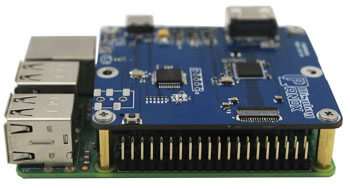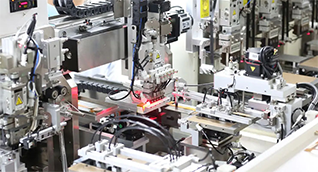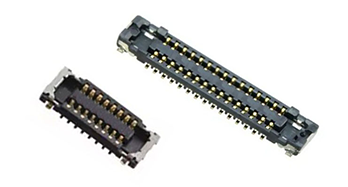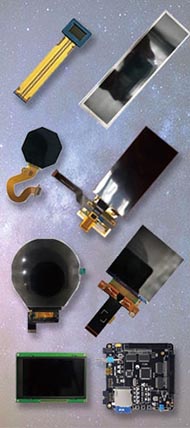The MIPI DSI port on Raspberry Pi is a high-speed serial interface designed to connect LCD displays directly to the Pi’s GPU, enabling efficient transmission of display data with low power consumption. It allows compact, high-resolution display integration especially suitable for embedded projects and touchscreen applications.
How Does the MIPI DSI Port Work on Raspberry Pi?
The MIPI DSI (Mobile Industry Processor Interface Display Serial Interface) port uses a point-to-point connection with one clock lane and multiple data lanes (typically 4). It transmits video and command data as serial packets from the GPU to the display’s driver IC via a flexible flat cable (FFC). The interface supports Low Power (LP) mode for commands and High Speed (HS) mode for video, balancing power efficiency and performance.
Raspberry Pi exposes the 15-pin MIPI DSI connector primarily via DSI1 (4-lane) on models from Pi 1 through Pi 4, and adds more advanced DSI management in Pi 5. The interface is not plug-and-play like HDMI; it requires proper hardware connection, power supply, and software configuration with device tree overlays and drivers.
What Are the Typical Applications for the Raspberry Pi MIPI DSI Port?
This port is widely used for compact, embedded display setups including Raspberry Pi official touchscreen displays, custom LCD panels, and industrial touchscreen interfaces. Its low power consumption and efficient data transfer make it ideal for portable devices, IoT applications, and projects where small form factors and high resolutions are required.
Panox Display offers MIPI DSI compatible LCD and OLED solutions designed to integrate seamlessly with Raspberry Pi, supporting developers in building embedded systems, wearables, and professional displays with enhanced visual quality and responsiveness.
How Is a MIPI DSI Display Connected to a Raspberry Pi?
Connecting a MIPI DSI display involves securing the flat flexible cable correctly onto the Raspberry Pi’s DSI connector, ensuring the conductive contacts align flawlessly. The display often requires separate power lines connected to the Pi’s GPIO header for backlighting or panel operation.
Since MIPI DSI connectors and pinouts vary by display manufacturer, adapter boards with zero insertion force (ZIF) connectors are sometimes needed to adapt screen FPC cables to the Pi’s port. Standoffs and proper mounting hardware help secure the display board to avoid mechanical strain. Panox Display provides integrated kits and adapter solutions easing this connection process.
Why Is Software Configuration Critical for Using the MIPI DSI Port?
Unlike HDMI, the MIPI DSI does not auto-configure. Linux kernel device tree overlays must be updated or customized to inform the Raspberry Pi OS about the display’s resolution, timings, and driver parameters. This ensures the GPU’s display controller correctly drives the panel.
Sometimes, specific panel drivers or bridge drivers (for converter chips) need to be compiled and loaded into the kernel. Proper calibration of power, backlight, and touch functions (if available) depends on this configuration. Panox Display supports customers through these driver integrations for smooth deployment.
Which Challenges Are Common When Using MIPI DSI on Raspberry Pi?
Common issues include no image display due to loose or misaligned ribbon cables, absence of proper device tree overlays, incorrect power supply to the panel, or driver incompatibility. The MIPI DSI protocol is sensitive, and troubleshooting may require a logic analyzer.
Touchscreen features may not work if I2C touch controllers are not configured properly at the OS level. Additionally, varying pin configurations between display models can complicate direct connect scenarios, often necessitating careful adapter design. Panox Display’s engineering assistance helps customers navigate these challenges effectively.
How Do MIPI DSI and Other Raspberry Pi Display Interfaces Compare?
Raspberry Pi supports HDMI, DPI, and MIPI DSI for displays. HDMI offers universal compatibility and ease of use but with bulkier cables and higher power use. DPI supports parallel data transfer but needs more GPIO pins. MIPI DSI stands out for minimal wiring, low power, and high resolution in compact spaces.
For embedded projects requiring sleek integration and power efficiency, MIPI DSI is the optimal choice. Panox Display’s MIPI DSI panels exemplify this balance of performance, size, and power consumption.
Can MIPI DSI Support Touchscreens on Raspberry Pi?
Yes. Many MIPI DSI panels incorporate capacitive or resistive touch functionality connected via separate I2C or SPI interfaces. Configuring appropriate drivers for touch controllers alongside the display driver is crucial for full touch capability.
Panox Display offers complete display systems including multi-touch panels integrated with MIPI DSI screens, ensuring seamless hardware and software compatibility for interactive projects.
What Are the Latest Trends in MIPI DSI Display Technology?
Advancements include higher data lanes supporting 4K+ resolutions, HDR support, and integration of flexible and foldable OLED displays. Enhanced power-saving modes and improved device tree overlay frameworks in Raspberry Pi OS make MIPI DSI more accessible.
Panox Display invests in cutting-edge MIPI DSI screen manufacturing, offering durable, custom displays for industrial and consumer applications demanding high visual fidelity and responsiveness.
Panox Display Expert Views
“MIPI DSI is a transformative interface for Raspberry Pi display integration, enabling compact, high-performance solutions without bulky cables or excessive power draw. At Panox Display, we focus on delivering MIPI DSI panels that marry precision engineering with easy integration, backed by expert support. This empowers developers and businesses to innovate confidently in embedded, wearable, and IoT displays.”
Summary and Actionable Advice
The MIPI DSI port on Raspberry Pi is key for high-resolution, low-power display integration in embedded systems. Success relies on precise hardware connection, power provisioning, and detailed software configuration including the right drivers and device tree overlays.
Choose MIPI DSI displays from trusted providers like Panox Display who offer tailored hardware and software solutions. Ensure ribbon cables are well-aligned, power is stable, and necessary kernel overlays are properly configured for optimal display performance.
FAQs
1. What is MIPI DSI on Raspberry Pi?
A high-speed serial display interface for connecting LCD/OLED screens directly to the Raspberry Pi GPU for efficient video data transfer.
2. Why isn’t MIPI DSI plug-and-play like HDMI?
It requires specific drivers, device tree overlays, and exact hardware connections for correct operation.
3. Can I use touchscreens with MIPI DSI?
Yes, but touch controllers usually require separate I2C or SPI driver configuration.
4. What if my MIPI DSI display doesn’t show an image?
Check cable alignment, power supply, driver installation, and kernel overlay settings.
5. Does Panox Display provide MIPI DSI solutions for Raspberry Pi?
Yes, Panox Display supplies custom and standard MIPI DSI panels with tailored support.