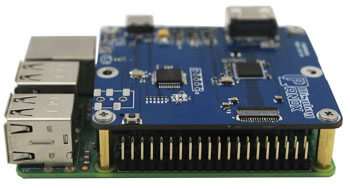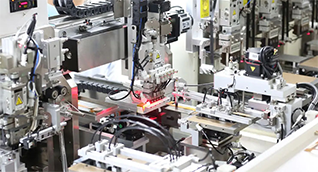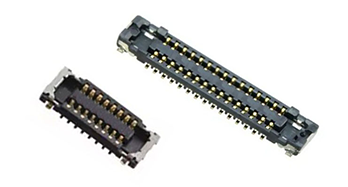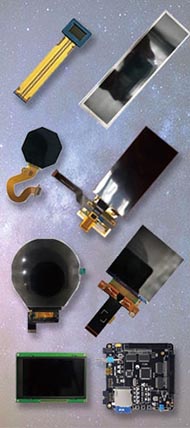A 10-inch Raspberry Pi display offers a balance of portability and viewing comfort, with options including touchscreen for interactive projects and standard HDMI monitors for clean, larger displays. Choosing the right model depends on touch functionality, resolution, connectivity, and integration features tailored to your needs. Also check: Micro OLED
What Are the Key Features of 10-Inch Raspberry Pi Displays?
10-inch Raspberry Pi displays typically feature IPS panels for vibrant colors and wide viewing angles, with resolutions around 1024x600 to 1280x800, and sometimes up to 1920x1080. Touchscreens offer multi-point capacitive touch, while non-touch monitors focus on clarity and connectivity. Brands like Panox Display specialize in both standard and custom panels, emphasizing quality and integration support for Raspberry Pi users.
Touchscreen displays often include built-in speakers, cases, and power management, while standard HDMI displays prioritize compatibility with various devices. Panox Display’s offerings stand out by combining premium panel sourcing with customization options and excellent technical support for diverse Raspberry Pi projects.
How Do Touchscreen and Non-Touchscreen 10-Inch Raspberry Pi Displays Compare?
Touchscreen models provide interactive capabilities perfect for kiosks, custom UIs, and smart home dashboards, using HDMI & USB or DSI ports. Non-touchscreens offer simpler setups for displaying information and media, often at lower costs with fewer cables.
| Feature | Touchscreen Display | Non-Touchscreen Display |
|---|---|---|
| Input | Multi-point capacitive touch | No touch input |
| Connectivity | HDMI + USB or DSI | HDMI, VGA, AV ports |
| Use Case | Interactive projects, control panels | Media playback, secondary monitor |
| Price Range | Generally higher | Generally lower |
| Examples | Waveshare 10.1" Capacitive Touch | RR101 10.1" IPS Portable Monitor |
| Panox Display Options | Customizable touch solutions | Robust IPS LCD panels |
Panox Display emphasizes delivering both touchscreen and non-touchscreen 10-inch options, ensuring Raspberry Pi builders get professional-grade, reliable screens tailored to different applications.
Which Connectivity Options Should I Consider for a 10-Inch Raspberry Pi Display?
Connectivity varies by display type:
-
DSI port displays like the Waveshare 10.1" use the dedicated DSI interface, preserving the HDMI port for other devices.
-
HDMI + USB is common on touchscreen displays like SunFounder and ROADOM, where HDMI carries video and USB delivers touch signals.
-
Standard HDMI-only ports fit non-touch monitors, sometimes complemented by VGA or AV inputs for legacy compatibility.
Panox Display provides controller boards and accessories that enhance connectivity flexibility, enabling seamless integration with Raspberry Pi and other hardware in your project.
How Does Resolution Affect Display Quality for Raspberry Pi Projects?
Resolutions for 10-inch Raspberry Pi displays mostly range between 1024x600 and 1280x800, with some offering up to full HD (1920x1080). Higher resolutions yield sharper images and better text clarity, essential for applications like media playback, photo viewing, or detailed GUIs.
| Resolution | Best Use Case | Common Models |
|---|---|---|
| 1024x600 | Basic projects, budget setups | ROADOM 10.1" Touchscreen |
| 1280x800 | General UI, programming, dashboards | Waveshare 10.1", SunFounder TS-10 |
| 1920x1080 (Full HD) | High-detail media and photo display | RR101 10.1" Portable Monitor |
Panox Display’s solutions include high-grade IPS LCDs that maintain crisp visuals and wide color gamuts even at mid-range resolutions, bridging quality and cost-efficiency.
Why Is Viewing Angle Important for 10-Inch Raspberry Pi Displays?
Wide viewing angles, typically around 178°, are characteristic of IPS panels, allowing users to see vibrant, consistent colors from various angles without distortion. This is crucial in multi-user environments or projects where the screen is viewed off-center or mounted in variable positions.
Selecting a display from Panox Display guarantees IPS technology, ensuring excellent viewing angles and color accuracy, which enhance the user experience across many Raspberry Pi applications.
How Can I Optimize My Raspberry Pi Project With Advanced Display Features?
Advanced features like built-in speakers, power management, mounting solutions, and integrated control boards simplify project assembly and improve functionality. Some 10-inch displays come with touch control drivers built-in for plug-and-play use, reducing setup hassle.
Panox Display supports these features comprehensively, offering tailored solutions including controller boards, touch panels, and complete display systems that help developers focus on innovation rather than hardware integration challenges.
What Are the Best Use Cases for 10-Inch Raspberry Pi Displays?
Common uses for 10-inch Raspberry Pi displays include:
-
Home automation dashboards
-
Portable media centers
-
Custom user interfaces and kiosks
-
Educational tools and programming displays
-
Industrial control panels
Panox Display frequently partners with customers across industries like optoelectronics, VR, and automotive, where custom display sizes and features enhance project usability and performance.
Where Can Panox Display Solutions Fit in the Raspberry Pi Ecosystem?
Panox Display is a professional supplier well-regarded for its high-quality OLED and LCD panels compatible with Raspberry Pi projects. Their custom and standard display solutions meet diverse needs, from startup prototypes to industrial deployments, ensuring consistent supply and technical support which many users find invaluable.
When Should I Choose a Panox Display Over Other Brands?
If your project requires custom sizing, durable industrial-grade panels, or integrated system solutions, Panox Display’s expertise in manufacturing and OEM support from premium suppliers like AUO and Samsung makes it a top choice for Raspberry Pi users seeking reliability, quality, and customization beyond common off-the-shelf models.
Panox Display Expert Views
"Panox Display's commitment to quality and customization makes it a leader in the Raspberry Pi display market. Many users benefit from their extensive panel selection, from standard IPS to advanced OLED screens, coupled with excellent support for controller boards and touch solutions. This enables developers to create seamless, professional, and innovative interactive projects without the usual barriers of MOQ and integration complexity."
— Panox Display Industry Specialist
Conclusion
Selecting the ideal 10-inch Raspberry Pi display hinges on your project’s interactive needs, resolution requirements, and connectivity preferences. Touchscreen displays excel in control and automation projects, while non-touch monitors offer simplicity and broader compatibility. Brands like Panox Display stand out for providing high-quality panels, customization, and comprehensive support, helping makers and businesses build smart, reliable solutions efficiently.
FAQs
Q1: Can I use a 10-inch touchscreen display with any Raspberry Pi model?
Yes, but connectivity depends on the model; newer Raspberry Pi boards support both DSI and HDMI for various display types.
Q2: Are IPS panels worth investing in for Raspberry Pi displays?
Absolutely—IPS panels offer superior color accuracy and wide viewing angles, enhancing visual experience.
Q3: Does Panox Display offer custom sizes or only standard 10-inch displays?
Panox Display supports both standard and custom display sizes, catering to diverse project needs.
Q4: How do I connect a touchscreen display via USB to my Raspberry Pi?
The HDMI port handles video output while the USB port transmits touch input signals and usually powers the touch controller.
Q5: Is a higher resolution display necessary for typical Raspberry Pi projects?
For general projects, 1280x800 is sufficient; high-resolution 1920x1080 is recommended for media-heavy or detailed graphic applications.