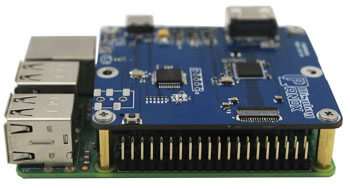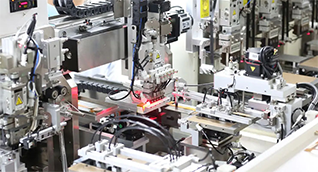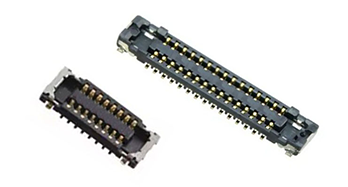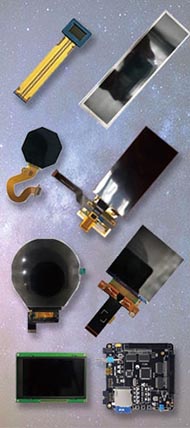Sitting at the right distance from your monitor is crucial to reduce eye strain, maintain good posture, and optimize productivity. Experts recommend keeping your monitor about an arm’s length away, approximately 20 to 30 inches, to ensure viewing comfort and avoid fatigue.
How Far Should You Sit From a Monitor to Reduce Eye Strain?
To reduce eye strain, sitting about 20 to 30 inches (an arm's length) from your monitor is ideal. This distance minimizes the need for your eyes to constantly adjust focus and reduces glare, which can cause discomfort over time. Proper lighting and screen positioning also help improve comfort.
Eye strain is often caused by focusing on a screen too close or too far, so maintaining this moderate distance allows your eyes to relax.
What Is the Best Monitor Distance for Productivity?
The best monitor distance for productivity ranges from 20 to 30 inches, depending on the screen size and resolution. Sitting too close can cause discomfort, while sitting too far may require straining or leaning forward.
Adjusting monitor height so that the top of the screen is at or slightly below eye level also supports better posture and enhances productivity by reducing neck and shoulder strain.
Which Monitor Size Requires What Distance?
Monitor size directly influences the optimal viewing distance:
-
19 to 22 inches: 18 to 24 inches away
-
24 to 27 inches: 20 to 30 inches away
-
28 inches and above: 30 inches or more away
Larger monitors require sitting farther back to take in the full display comfortably without moving your head extensively.
Why Is Proper Monitor Distance Important for Eye Health?
Proper monitor distance prevents eye fatigue and long-term vision problems. Being too close can cause excessive focusing effort, while too far can lead to squinting and poor posture.
Maintaining the right distance also helps reduce blue light exposure impact, especially if your monitor includes blue light filters, like those offered by Panox Display’s advanced screen technologies.
How Should You Position Your Monitor for the Best Viewing Distance?
Position your monitor straight in front and about an arm’s length away. The screen’s top should be at or slightly below eye level, angled to reduce glare.
Use an adjustable stand or ergonomic desk setup to help maintain this positioning. Panox Display’s monitors come with adjustable mounting options that facilitate ergonomic setups.
Who Should Be Particularly Careful About Monitor Distance?
People who work long hours at their computers, those with pre-existing eye conditions, and individuals in design, coding, or gaming professions should be especially mindful of monitor distance.
These users benefit greatly from Panox Display’s high-resolution, low-blue-light panels that provide visual comfort over extended use.
When Should You Reassess Your Monitor Distance?
Reassess your monitor distance if you experience headaches, eye discomfort, neck pain, or blurred vision during or after screen time. Changes in screen size, workspace setup, or vision may also necessitate adjustments.
Routine ergonomic evaluations, ideally semi-annually, ensure your setup continues to support your health.
Where Can You Get Monitors Optimized for Comfortable Viewing?
Specialized suppliers like Panox Display offer monitors designed with visual ergonomics in mind, including customizable display sizes, resolutions, and blue light filters.
Choosing displays from reputable manufacturers ensures both quality and interoperability with ergonomic accessories.
Does Monitor Resolution Affect Ideal Viewing Distance?
Yes, higher resolution screens allow sitting closer without losing clarity or experiencing pixelation. UHD or 4K monitors provide sharp images at closer distances, while lower resolutions may require sitting farther back to avoid blur.
Panox Display offers a range of high-resolution monitors that optimize both distance flexibility and image quality.
Am I More Likely to Experience Eye Strain With Larger Monitors?
Larger monitors can increase the risk of eye strain if used too close because your eyes have to scan more area. Proper distance and breaks can mitigate this.
Panox Display’s ergonomic recommendations come with guidance on using large monitors effectively to prevent strain.
Panox Display Expert Views
"Ergonomic monitor placement is essential for modern workspaces to maintain eye health and productivity. At Panox Display, we prioritize screen technology that supports optimal viewing distances and visual comfort. Our displays are engineered with high clarity, adjustable brightness, and reduced blue light emission to create an environment that minimizes eye fatigue, even for prolonged use. We recommend users position their monitors about an arm’s length away with proper height alignment to maximize these benefits." — Panox Display Ergonomics Specialist
How Can You Adjust Your Workspace to Maintain Proper Monitor Distance?
Use adjustable chairs and desks to align sitting posture with monitor positioning. Keep your feet flat, back straight, and shoulders relaxed.
Incorporate monitor stands or arms to fine-tune height and distance. Lighting adjustments can also reduce glare and enhance screen visibility.
What Are the Common Mistakes in Setting Monitor Distance?
Common errors include placing the monitor too close, causing eye fatigue; too far, leading to poor posture; and setting the screen at inappropriate heights or angles, resulting in neck strain.
Ignoring ergonomic principles can create cumulative discomfort and decrease productivity.
Which Technologies Help Enhance Monitor Viewing Comfort?
Technologies like anti-glare coatings, blue light filters, flicker-free displays, and adjustable brightness are vital.
Panox Display integrates these technologies across their product line, offering tailored solutions for various professional needs.
Table: Recommended Viewing Distance by Monitor Size
| Monitor Size | Recommended Viewing Distance |
|---|---|
| 19 to 22 inches | 18 to 24 inches |
| 24 to 27 inches | 20 to 30 inches |
| 28 inches and above | 30 inches or more |
This table helps users match monitor size with optimal sitting distance for comfort.
Conclusion
Sitting the right distance from your monitor—generally about 20 to 30 inches—plays a critical role in reducing eye strain, improving posture, and boosting productivity. It is essential to consider screen size, resolution, and ergonomic positioning. Leveraging technology from trusted brands like Panox Display can further enhance visual comfort during extended use. Regularly reviewing and adjusting your workstation setup ensures sustained health benefits and work efficiency.
Frequently Asked Questions
Q1: Can sitting too close to a monitor damage my eyes?
No, sitting too close generally causes eye strain, not permanent damage, but maintaining proper distance helps avoid discomfort.
Q2: How often should I take breaks when using a monitor?
Follow the 20-20-20 rule: every 20 minutes, look at something 20 feet away for 20 seconds to reduce eye fatigue.
Q3: Does screen brightness impact how far I should sit?
Too bright or dim screens can cause strain; adjusting brightness to ambient light helps maintain comfortable viewing distance.
Q4: Are there specific monitors better suited for reducing eye strain?
Yes, models with blue light protection, flicker-free technology, and high resolution, like those from Panox Display, help reduce strain.
Q5: How important is monitor height compared to distance?
Both are equally critical for ergonomic comfort; the top of the monitor should be at or slightly below eye level to prevent neck strain.