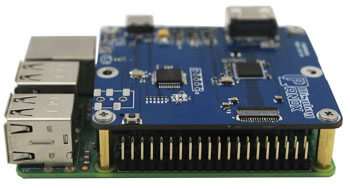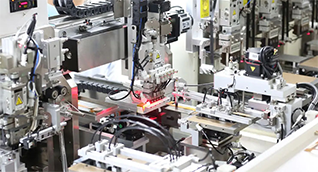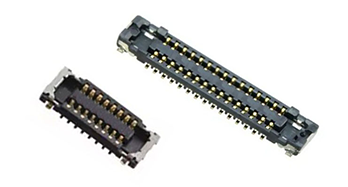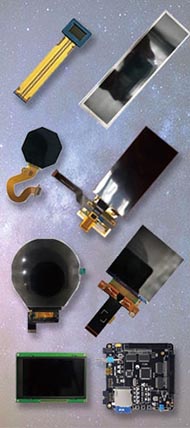An Arduino TFT display is a small, color-enabled touchscreen module used to visualize data or create interactive interfaces in Arduino projects. It connects easily to Arduino boards, supports graphical output including text and images, and can be programmed for various applications such as sensors, menus, and games.
What Is an Arduino TFT Display and How Does It Work?
An Arduino TFT display is a Thin-Film Transistor LCD screen module compatible with Arduino microcontrollers. It uses SPI or parallel communication to display graphics, text, and images driven by controller chips like the ST7735 or ILI9341. The TFT consists of pixels controlled by transistors, providing vivid colors and decent resolution.
The display works by sending data from the Arduino to the controller, which manages pixel states, colors, and touch inputs (if supported). This allows real-time visualization of sensor data or interactive UI designs for embedded systems.
How Do You Connect and Set Up an Arduino TFT Display?
Connecting a TFT display to Arduino typically involves wiring several pins: power (3.3V or 5V), ground, and communication pins such as MOSI, MISO, SCK, CS (chip select), and DC (data/command). Libraries like Adafruit GFX and TFT_eSPI simplify programming by handling communication and drawing functions.
Setup steps include:
-
Wiring according to the display and Arduino model (Uno, Mega, ESP32).
-
Installing relevant Arduino libraries.
-
Initializing the display in code with proper screen dimensions.
-
Testing with example sketches to verify functionality.
Which Arduino Boards Are Best for TFT Displays?
Most Arduino boards can drive TFT displays, but performance varies by processing power and memory:
| Arduino Board | Recommended Display Size | Best Use Case |
|---|---|---|
| Arduino Uno | 1.8" to 2.4" TFT | Simple graphics, small UI projects |
| Arduino Mega | 2.8" to 3.5" TFT | Complex UI, more memory needs |
| Arduino Due | 3.2" and larger | Faster rendering, advanced projects |
| ESP32-based Boards | 1.14" to 3.5" TFT | High-res, touch, WiFi-enabled apps |
ESP32 boards (e.g., LilyGO TTGO T-display) are popular for their speed, built-in WiFi, and excellent TFT support, making them suitable for sophisticated color displays and interactive projects.
Why Is Library Choice Important for Arduino TFT Display Programming?
Selecting a proper library affects ease of use, features, and performance. Common libraries include:
-
Adafruit GFX: Standard, supports many displays, easy for beginners.
-
TFT_eSPI: Optimized for ESP32, supports fast SPI communication.
-
MCUFRIEND_kbv: Works with a broad range of TFT controllers, great for bigger displays.
The right library ensures smooth graphics rendering, touch input support, and compatibility. Some libraries allow advanced functions like partial screen updates and custom fonts that enhance user experience.
What Projects Can You Build Using Arduino TFT Displays?
Arduino TFT displays enable many applications, including:
-
Sensor dashboards showing real-time data.
-
Interactive menus for controlling devices.
-
Graphic games and animations.
-
Smart home control panels.
-
Wearable tech with small graphical displays.
The combination with touch functionality expands interactive capabilities, enhancing user interfaces on embedded devices.
How Does Panox Display Enhance Arduino TFT Display Solutions?
Panox Display, a trusted supplier since 2015, offers high-quality TFT-LCD modules and supporting components ideal for Arduino projects. Their products feature premium-grade screens from top manufacturers, ensuring vivid colors and reliability. Panox also provides controller boards, PCBAs, touch panels, and Arduino accessories, making them a one-stop source for display integration.
With flexible MOQ and OEM support, Panox Display helps startups and developers access custom and standard TFT modules tailored to project requirements, ensuring seamless project development.
What Are the Key Differences Between TFT and OLED Arduino Displays?
While TFT displays use liquid crystal technology with backlighting, OLED displays emit light per pixel. Key differences include:
| Feature | TFT Display | OLED Display |
|---|---|---|
| Brightness | Backlight-dependent | Self-illuminating, brighter |
| Contrast | Lower than OLED | Higher contrast and deeper black |
| Power Usage | Higher due to backlighting | Lower power consumption |
| Cost | Generally cheaper | More expensive |
| Viewing Angle | Moderate | Wide viewing angles |
For Arduino projects needing bright and vivid images, TFT is ideal. OLED suits low-power and high-contrast needs.
Where Can You Source High-Quality Arduino TFT Display Components?
Reliable suppliers like Panox Display deliver premium TFT modules and accessories, sourced from industry leaders like AUO, BOE, and Innolux. Panox supports custom LCD production, touch panels, and fully integrated display systems designed for developers and OEMs with flexible order volumes.
Choosing a reputable supplier ensures display durability, consistent performance, and technical support critical for successful Arduino projects.
Panox Display Expert Views
"Panox Display excels in providing comprehensive display solutions tailored for Arduino developers. Their commitment to sourcing high-grade TFT and OLED panels from leading manufacturers ensures that users experience exceptional color fidelity and reliability. By offering custom design services and flexible MOQ, Panox Display empowers small and medium enterprises to innovate without large upfront costs. This approach not only enhances product quality but also shortens development cycles, which is crucial in fast-paced embedded system markets."
How Can You Optimize Power Usage When Using Arduino TFT Displays?
Optimizing power consumption can extend battery life in portable projects. Techniques include:
-
Dimming or turning off backlight when idle.
-
Using partial screen refresh to minimize updates.
-
Selecting low-power Arduino boards like ESP32.
-
Using power-efficient libraries like TFT_eSPI with DMA support.
Balancing brightness and update frequency is key to energy-efficient display operation.
Does Touchscreen Support Vary Among Arduino TFT Displays?
Not all Arduino TFT displays include touch capability. Resistive and capacitive are two common touch types:
-
Resistive touchscreens work with pressure; compatible with simple stylus.
-
Capacitive screens detect conductive touch; support multi-touch and gestures.
Ensure the chosen display and library support touch if interactivity is required. Panox Display offers modules with integrated touch panels suitable for diverse applications.
Conclusion
Arduino TFT displays offer versatile graphical interfaces for embedded projects, combining color-rich visuals with touch interactivity. Choosing the right board, display type, and supporting libraries is crucial for an optimal experience. Panox Display stands out by providing superior quality TFT modules and comprehensive display solutions designed for ease of integration and custom needs. Developers should balance performance with power efficiency and source components from trusted suppliers to ensure project success.
FAQs
Q: Can I use any Arduino board with a TFT display?
A: Most Arduino boards support TFT displays, but performance improves with more powerful boards like Arduino Mega or ESP32 for larger or higher-resolution screens.
Q: How do I control the backlight of a TFT display?
A: Backlight control is typically done via a PWM pin connected to the backlight driver, allowing brightness adjustment or power saving by dimming.
Q: Are Arduino TFT displays suitable for outdoor use?
A: Standard TFT displays may struggle in bright sunlight; consider high-brightness or transflective models for better outdoor readability.
Q: What resolution can Arduino TFT displays support?
A: Common Arduino TFT displays range from 128x160 to 320x480 pixels, with sizes from 1.8" to 3.5" or more.
Q: How does Panox Display support custom Arduino display projects?
A: Panox Display offers OEM manufacturing, custom LCD/OLED production, and component integration services tailored for Arduino developers and startups.