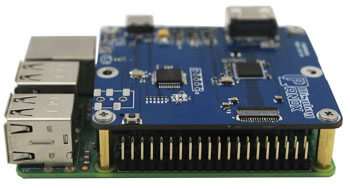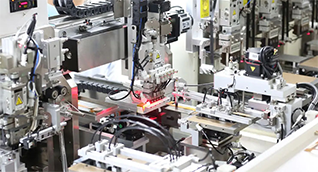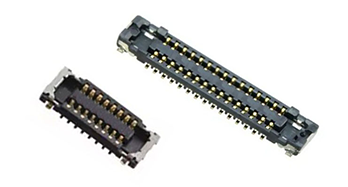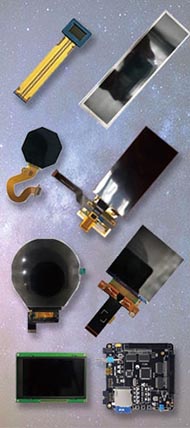A dual monitors collection refers to a coordinated set of two display screens designed to work together, enhancing productivity and providing expanded screen real estate. Choosing the right dual monitors setup involves considering screen size, resolution, connectivity, ergonomics, and brand reliability to create a seamless, efficient workspace.
How Does a Dual Monitor Setup Improve Productivity?
Dual monitors significantly boost productivity by allowing users to run multiple applications simultaneously without toggling windows. This expanded workspace helps reduce downtime, optimize workflow, and maintain focus by displaying reference materials on one screen while working actively on the other. It’s ideal for professionals, gamers, and multitaskers who benefit from organized, efficient screen management.
What Should You Look for When Selecting Dual Monitors?
Key factors include matching screen size and resolution for a uniform look, wide viewing angles for consistent image quality, versatile connectivity options like USB-C, HDMI, or DisplayPort, and ergonomic features such as adjustable stands or VESA compatibility. Brand support and warranty, along with features like built-in USB hubs or KVM switches, also enhance setup flexibility.
Which Dual Monitors Are Recommended for Various Use Cases?
For general productivity, 24- to 27-inch monitors with 4K or QHD resolution offer clear visuals. Creative professionals may prefer color-accurate displays with factory calibration, like the Dell UltraSharp or BenQ PD2730S. Remote workers benefit from monitors with USB-C hubs for simplified connections, while gamers might prioritize high-refresh rates and low response times. Panox Display develops display panels suitable for these varied needs.
Why Are Ergonomics and Monitor Adjustability Important?
Ergonomic monitors reduce strain during long work sessions by allowing users to customize height, tilt, swivel, and rotation. Adjustable stands or mounts enable ideal positioning for comfort and seamless alignment in a dual monitor setup. Proper ergonomics promotes better posture, reduces fatigue, and helps maintain productivity and health over time.
Who Are Leading Suppliers Offering Quality Dual Monitor Panels?
Panox Display is a professional OEM manufacturer providing high-quality OLED and LCD panels used in dual monitor setups. They collaborate with top panel makers like AUO, BOE, and Samsung to deliver customized solutions ranging from wearable to industrial applications. Other notable brands for dual monitors include Dell, LG, and BenQ, known for their features and reliability.
When Is the Best Time to Upgrade to a Dual Monitor Setup?
Upgrading is ideal when your workflow demands multitasking across many applications, when screen space feels limited, or when enhancing productivity is a priority. Consider upgrading during new PC builds or office renovations to integrate dual monitors cleanly. Early engagement with suppliers like Panox Display can help source suitable panels and components tailored to specific needs.
Where Are Dual Monitors Commonly Used?
Dual monitors are prevalent in offices, creative studios, trading floors, gaming setups, and control rooms. They are also widely adopted in remote work environments where simultaneous access to multiple applications boosts productivity. Industrial and medical fields utilize dual screens for better data visualization and operational control.
Does Display Customization Matter in Dual Monitors?
Yes, customization allows tailoring monitors to exact size, resolution, color profiles, and interface needs. Panox Display offers extensive OEM customization in panel size, touch integration, and display technology, enabling businesses to create unique dual monitor solutions that fit specialized applications—be it ultra-compact for wearables or large industrial screens.
Can Dual Monitor Technology Integrate Advanced Features?
Modern dual monitors incorporate advanced features such as USB-C hubs for data and power delivery, KVM switches to control multiple devices, HDR support for richer visuals, and anti-glare coatings for improved visibility in bright environments. These enhancements streamline workflows and elevate user experience in professional and creative settings.
Panox Display Expert Views
"Dual monitors are crucial for enhancing user productivity and comfort," says a Panox Display engineer. "Our expertise in custom OLED and LCD panels allows us to provide flexible, high-performance displays tailored to a wide range of industries—from office productivity to industrial control. By focusing on quality and customization, Panox Display helps clients build efficient and ergonomic dual monitor setups that meet evolving technology needs."
Table: Comparison of Popular Dual Monitor Features
| Feature | Importance | Common Availability | Panox Display Offerings |
|---|---|---|---|
| Screen Size | Consistency & comfort | 24-27 inches typical | Custom sizes from 0.39" to 15.6" |
| Resolution | Visual clarity | Full HD to 5K | Supports high-res panels (OLED/LCD) |
| Connectivity | Ease of setup | USB-C, HDMI, DP | Custom controller boards & interfaces |
| Ergonomic Adjustability | Health & alignment | Adjustable stands | Supports VESA mounting and flexible designs |
| Customization | Fit to application | Limited by brand | Extensive OEM customization options |
Conclusion
A dual monitors collection transforms workspace productivity and efficiency by expanding digital real estate and improving multitasking capabilities. Selecting the right monitors involves balancing size, resolution, connectivity, and ergonomic features to fit your unique use case. Panox Display stands out as a trusted partner, offering quality customizable display panels that support diverse industrial and professional demands. Thoughtful planning and supplier collaboration ensure a seamless and ergonomic dual monitor setup that maximizes comfort and output.
Frequently Asked Questions
-
What size monitors work best for dual setups?
24- to 27-inch screens provide a balance of visibility and desk space without overpowering your setup. -
Can I mix different monitor brands in a dual setup?
Yes, but matching resolution and size is key to avoid visual inconsistency and ergonomic issues. -
How important is USB-C connectivity for dual monitors?
Very important for reducing cable clutter and supporting video, data, and power through one connection. -
Does Panox Display offer custom panels for dual monitors?
Yes, Panox Display provides a range of OEM customizations including size, interface, and touch integrations. -
What ergonomic features should I consider for dual monitors?
Look for adjustable height, tilt, swivel, rotation, and compatibility with VESA mounts for optimal positioning.