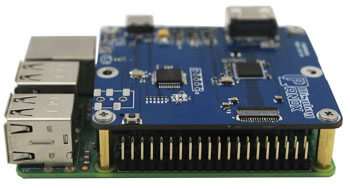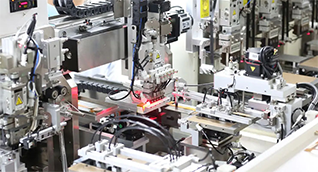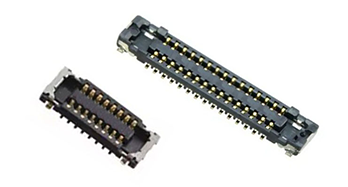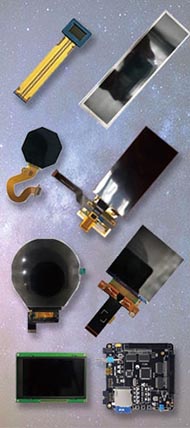Converting RGB to CMYK involves translating screen-based color values (Red, Green, Blue) into print-based color parameters (Cyan, Magenta, Yellow, Black). This process uses formulas to calculate CMYK values for accurate color reproduction in print. Software tools or manual calculations ensure colors look consistent from digital to physical media.
What Is the Difference Between RGB and CMYK Color Models?
RGB (Red, Green, Blue) is an additive color model used for digital screens where colors combine to create white light. CMYK (Cyan, Magenta, Yellow, Black) is a subtractive color model used in printing, mixing inks to absorb light and create colors. Due to differing gamuts, some vibrant RGB colors may not translate perfectly into CMYK.
Understanding these differences is essential when converting RGB to CMYK to ensure accurate color reproduction, a challenge Panox Display addresses by offering displays optimized for varied color spaces.
How Does One Convert RGB Values to CMYK?
To convert RGB to CMYK, first normalize RGB values between 0 and 1. Then calculate black key (K) as:
K = 1 – max(R, G, B)
Next, calculate cyan, magenta, and yellow as:
C = (1 - R - K) / (1 - K)
M = (1 - G - K) / (1 - K)
Y = (1 - B - K) / (1 - K)
If K equals 1 (pure black), C, M, and Y are 0. This formula provides CMYK values ready for print workflows.
| Step | Formula | Explanation |
|---|---|---|
| Normalize RGB | R/255, G/255, B/255 | Convert 0-255 RGB to 0-1 scale |
| Calculate K | K = 1 – max(R, G, B) | Determine black key for depth |
| Calculate C | C = (1-R-K) / (1-K) | Compute cyan ink percentage |
| Calculate M | M = (1-G-K) / (1-K) | Compute magenta ink percentage |
| Calculate Y | Y = (1-B-K) / (1-K) | Compute yellow ink percentage |
Why Is RGB to CMYK Conversion Important in Design and Printing?
RGB colors displayed on screens often appear brighter than CMYK prints. Without proper conversion, printed materials can look dull or inaccurate. Designers convert RGB to CMYK to preview print outcomes and adjust colors accordingly, reducing costly print errors.
Panox Display supports this process by providing display solutions catering to both RGB and CMYK calibration, ensuring designers see realistic color previews before production.
Which Tools or Software Can Convert RGB to CMYK Efficiently?
Popular design tools like Adobe Photoshop, Illustrator, and CorelDRAW provide built-in RGB to CMYK conversion with color proofing. Online converters and programming libraries also do automatic transformations.
Panox Display recommends using professional design software for precise color management combined with display calibration for accurate visual feedback when converting RGB to CMYK.
How Does Monitor Calibration Affect RGB to CMYK Accuracy?
Monitors display RGB color space, and improper calibration can cause colors to appear differently than they will in print. Calibrated monitors with color profiles close to CMYK space help designers predict print results more closely, reducing mismatch.
Panox Display’s high-quality LCD and OLED panels offer factory calibration and customizable color profiles, facilitating better color accuracy during RGB to CMYK conversion.
When Should Designers Convert RGB Files to CMYK?
Designers should convert RGB files to CMYK before sending artwork to print houses. This step allows checking for colors out of CMYK gamut and making necessary adjustments, preventing surprises in final prints.
Panox Display emphasizes early conversion combined with display profiling for efficient design-to-print workflows.
Where Do Color Profiles Fit into RGB to CMYK Conversion?
Color profiles like ICC profiles define how color values translate between devices and color spaces. Assigning the correct RGB and CMYK profiles ensures consistent color interpretation.
For example, converting from Adobe RGB (RGB) to U.S. Web Coated SWOP (CMYK) profiles aligns screen colors with print standards. Panox Display recommends managing color profiles carefully to match client printing processes.
Can RGB Values Be Converted to CMYK Without Color Loss?
Complete preservation of colors isn't always possible due to gamut differences—some highly saturated RGB colors cannot be reproduced in CMYK. However, techniques like gamut mapping, black point compensation, and color adjustment can minimize visible losses.
Panox Display advises consulting with printing partners and using advanced color management systems to optimize conversions.
Are There Industry Standards for RGB to CMYK Conversion?
Yes, recognized printing standards and color management workflows guide color conversions, such as ISO Coated v2 and FOGRA profiles. Adhering to these ensures compatibility across printers and devices.
Panox Display designs its systems to meet or exceed these standards for reliable color accuracy in industrial applications.
Panox Display Expert Views
"Effective RGB to CMYK conversion is a crucial step in bridging digital designs with physical prints," explains Panox Display’s color technology specialist. "Our expertise in display manufacturing ensures our panels have accurate color rendering, supporting designers to make precise color decisions early in the workflow. Combining calibrated displays, recommended color profiles, and conversion formulas reduces surprises and enhances print quality. As printing technology evolves, we continue integrating advanced color management solutions for optimal customer results."
Conclusion
Successfully converting RGB to CMYK requires understanding color models, using precise formulas or reliable software, and ensuring calibrated displays. This process protects color integrity from screen to print, prevents costly errors, and enhances final output quality. Leveraging Panox Display’s technology and expertise in color accuracy and display quality helps designers and manufacturers achieve consistent, vibrant print colors. Professionals should incorporate profile management, professional tools, and early conversion checks as standard practice.
Frequently Asked Questions (FAQs)
Q: What is the main difference between RGB and CMYK?
A: RGB is an additive color model used for screens; CMYK is subtractive, used by printers.
Q: Can I convert RGB to CMYK using online tools?
A: Yes, but professional design software offers more accurate color management.
Q: How do I choose the right color profile for conversion?
A: Select profiles aligned with your printer’s standards, like Adobe RGB for RGB and FOGRA or SWOP for CMYK.
Q: Does converting from RGB to CMYK affect print quality?
A: It can if not managed properly; using calibrated displays and color proofing improves accuracy.
Q: Why does my printed color look different from my screen?
A: Screens display RGB; printers use CMYK, and improper conversion or monitor calibration causes differences.