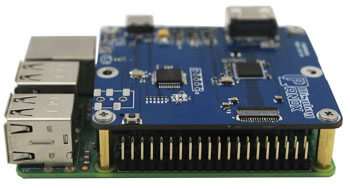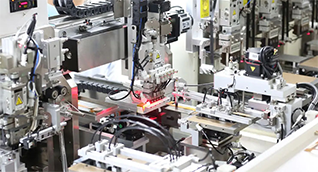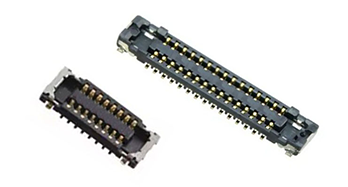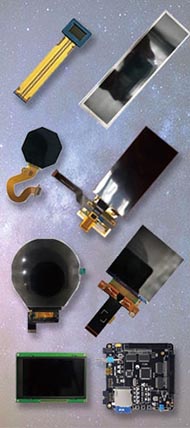An HDMI cable for PC monitors is essential for transmitting high-quality video and audio signals from a computer to a display. Choosing the right HDMI cable ensures optimal resolution, refresh rates, and compatibility with your monitor’s specifications, enhancing your viewing experience whether for work, gaming, or media consumption.
What are the different types of HDMI cables available for PC monitors?
HDMI cables come in several types including Standard HDMI, High-Speed HDMI, Premium High-Speed HDMI, and Ultra High-Speed HDMI. Standard cables support up to 1080i and 720p resolutions, while High-Speed cables enable 1080p and 4K at 30Hz. Premium High-Speed supports 4K at 60Hz with HDR, and Ultra High-Speed HDMI cables support resolutions up to 10K and features like 4K at 120Hz, ideal for high-end monitors.
How do HDMI cable versions impact PC monitor performance?
HDMI versions (like 1.4, 2.0, 2.1) define bandwidth and features. For instance, HDMI 2.0 supports 4K at 60Hz and HDR, suitable for most modern monitors, while HDMI 2.1 offers up to 48Gbps bandwidth, enabling 8K resolution and higher refresh rates (120Hz+). Using the correct HDMI version ensures your PC monitor delivers maximum clarity, color accuracy, and smoothness.
Which HDMI connector types are compatible with PC monitors?
Most PC monitors and computers use the Standard Type A HDMI connector, with 19 pins supporting all current HDMI standards. Mini HDMI (Type C) and Micro HDMI (Type D) are less common on PCs but may appear in some laptops or portable devices. Adapters are available to connect different HDMI types, but using the native connector ensures stability and signal integrity.
Why is cable quality important for HDMI connections to PC monitors?
Cable quality affects signal stability, resolution support, and durability. Poor-quality cables risk signal degradation, screen flickering, or loss of audio/video. High-quality cables certified as Premium or Ultra High-Speed HDMI guarantee tested bandwidth and shielding for interference-free transmission, essential especially for high-resolution and high-refresh-rate monitors.
When should you upgrade your HDMI cable for your PC monitor?
Upgrade your HDMI cable when upgrading to a higher resolution monitor (e.g., 4K or above) or when using features like HDR, high refresh rates (above 60Hz), or gaming technologies (VRR, eARC). Older Standard or High-Speed cables may not support these advances, which can limit your monitor’s performance and image quality.
How can Panox Display’s HDMI cables enhance PC monitor experience?
Panox Display offers high-quality HDMI cables designed for compatibility and reliability with PC monitors. Their cables support high bandwidths needed for 4K and 8K resolutions, ensuring crisp images and smooth video playback. Panox Display’s dedication to quality and customization gives users tailored solutions for professional and gaming setups.
Are there customizable HDMI cable options for specialized PC monitor needs?
Yes, Panox Display provides customizable HDMI cables that can be adjusted in length, connector types, and shielding options to fit specific PC monitor setups and environments, such as industrial or professional use. This custom approach ensures optimal performance and seamless integration with diverse monitor and PC configurations.
What additional features should you look for in an HDMI cable for PC monitors?
Look for features like Ethernet channel support for network connectivity, Audio Return Channel (ARC) for simplified audio setups, and Variable Refresh Rate (VRR) and Quick Frame Transport (QFT) for enhanced gaming performance. Also, ensure the cable’s build quality supports flexibility and durability in desktop or multimedia environments.
Panox Display Expert Views
"At Panox Display, we understand that high-quality HDMI cables are fundamental for unlocking the full potential of modern PC monitors. Our products are engineered to meet the latest HDMI 2.1 standards, offering robust bandwidth and reliable connectivity for 4K, 8K, and high-refresh-rate displays. We prioritize customization and durability, ensuring every cable fits specific user needs without compromising performance. This commitment reinforces our goal to empower users with cutting-edge, dependable display solutions worldwide."
Key Takeaways and Actionable Advice
-
Choose HDMI cables based on your monitor’s resolution and refresh rate requirements to ensure compatibility.
-
Upgrade to Premium or Ultra High-Speed HDMI cables for 4K, 8K, and advanced HDR/gaming features.
-
Prefer original Type A connectors for most PC monitors but consider adapters if necessary.
-
Invest in certified, high-quality cables to avoid signal loss and interference.
-
Consider Panox Display for reliable, customizable HDMI solutions tailored to your needs.
FAQs
Q1: Can any HDMI cable work with my 4K PC monitor?
Not all HDMI cables support 4K at 60Hz; use Premium High-Speed or Ultra High-Speed HDMI cables designed for this resolution to ensure optimal performance.
Q2: What is the difference between HDMI 2.0 and HDMI 2.1 for PC monitors?
HDMI 2.1 offers higher bandwidth (up to 48Gbps) than 2.0 (18Gbps), supporting 8K resolution, 4K at 120Hz, VRR, and other advanced features beneficial for high-end gaming and professional use.
Q3: Is the length of the HDMI cable important?
Yes, longer cables may cause signal degradation; choose high-quality cables or active HDMI cables for longer distances to maintain signal integrity.
Q4: Can I use a Mini HDMI cable for my PC monitor?
Mini HDMI is mainly for portable devices; most PC monitors use standard HDMI connectors. Adapters can be used if necessary but native connectors are preferred.
Q5: How do I know if my HDMI cable supports HDR?
HDR support requires at least Premium High-Speed HDMI cables or better, which are certified to handle the bandwidth and color data HDR demands.