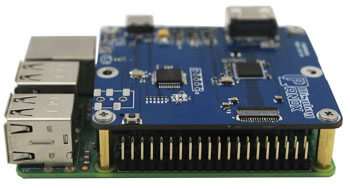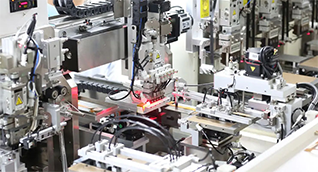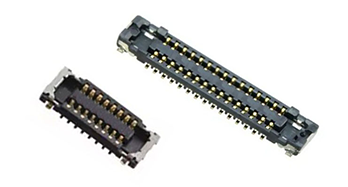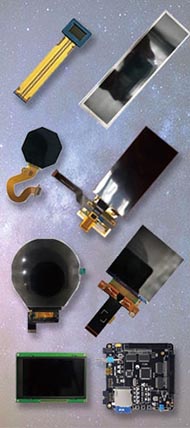A universal LCD controller board is a versatile device that converts mainstream video signals like HDMI or VGA into formats compatible with raw LCD panels. It enables repurposing laptop or tablet screens into standalone monitors by bridging the gap between modern inputs and specific LCD panel requirements. Also check: Micro OLED
How Does a Universal LCD Controller Board Convert Video Signals?
A universal LCD controller board acts as a translator, converting common video inputs such as HDMI, VGA, or USB into the interface protocol needed by the LCD panel, most often Low-Voltage Differential Signaling (LVDS) or Embedded DisplayPort (eDP). It processes signals through video decoding chips and outputs them via a ribbon cable to the panel. Firmware tailored to the specific panel model ensures compatibility and optimal display quality.
This conversion involves:
-
Receiving standard video inputs.
-
Processing and scaling the image signal.
-
Outputting signals in the panel’s native format (LVDS/eDP).
-
Managing backlight power via an inverter or LED driver.
Panox Display offers controller boards pre-flashed with firmware to support a wide range of panels, streamlining setup.
What Are the Key Components of a Universal LCD Controller Board Kit?
A typical universal LCD controller board kit includes several critical parts:
-
Controller Board: The main printed circuit board (PCB) that manages video decoding and signal output.
-
Video Inputs: Ports for HDMI, VGA, USB, and sometimes AV composite signals.
-
LVDS/eDP Cable: A flat ribbon cable matching the panel’s pin configuration for data transmission.
-
Backlight Inverter or LED Driver: Supplies high voltage for CCFL backlights or power for LED backlights.
-
Remote Control and IR Receiver: Allows OSD menu navigation for adjusting screen parameters.
-
Keypad: Physical buttons for power and menu control.
-
12V DC Power Jack: Connects the external power supply.
Panox Display’s solutions often include these components with robust build quality tailored for industrial or custom applications.
How Do You Select the Right Universal LCD Controller Board for Your Panel?
To choose the correct controller board, follow these steps:
-
Identify Your Panel Model Number: Found on a sticker behind the LCD.
-
Find the Panel’s Datasheet: Search the model number for full specs.
-
Check Resolution Compatibility: The board must support the panel’s native resolution.
-
Confirm Interface Protocol: Match LVDS or eDP type and pin count.
-
Verify Voltage and Backlight Type: Ensure board supports your panel’s power requirements and backlight (LED or CCFL).
-
Firmware Availability: Confirm the manufacturer can provide or pre-install correct firmware for your panel.
| Criteria | What to Check |
|---|---|
| Resolution | Native panel resolution (e.g., 1920x1080) |
| Interface | LVDS or eDP type and pin layout |
| Voltage | Operating voltage range (e.g., 3.3V, 12V) |
| Backlight | LED or CCFL, need inverter? |
| Firmware | Available firmware for custom flashing |
Panox Display specializes in providing firmware and boards tailored to many industry-standard and custom panels.
What Is the Process to Install and Use a Universal LCD Controller Board?
The installation steps include:
-
Power Off Devices: Disconnect all power sources.
-
Connect Panel to Board: Attach the LVDS or eDP cable and backlight connector carefully.
-
Flash Firmware if Needed: Use a USB drive to upload the firmware matching your panel, as provided by the supplier.
-
Connect Power and Input Signal: Attach a 12V DC power adapter and video input (HDMI/VGA).
-
Power On and Test: Turn on the setup; the panel should display an image.
-
Configure Settings: Use attached keypad or IR remote to adjust brightness, contrast, and other OSD options.
Panox Display offers detailed installation guides and firmware support to ease this setup process.
Why Is Firmware Compatibility Critical for LCD Controller Boards?
Firmware acts as the brain of the controller board, configuring the signal timing, voltage levels, and interface protocols precisely for your panel. Without the correct firmware:
-
The screen may display incorrect colors or distorted images.
-
The panel may not power up or respond properly.
-
Backlight control and other settings may malfunction.
Firmware updates can also enhance compatibility and fix bugs. Panox Display ensures customers receive or can easily flash firmware customized for their LCD panels, guaranteeing optimal performance.
Which LCD Panels Are Most Compatible with Universal Controller Boards?
Most commercial LCD panels from brands like AUO, BOE, Innolux, Samsung, and LG are supported by universal boards if firmware matches. Common panel types include:
-
Laptop screens removed from notebooks.
-
Tablet displays salvaged for DIY projects.
-
Industrial-grade screens with standard LVDS or eDP interfaces.
Panels with atypical interfaces require specialized boards. Panox Display’s product range supports standard and custom displays widely used across automotive, military, and consumer electronics.
How Can You Troubleshoot Common Issues with Universal LCD Controller Boards?
Common challenges include:
-
No display or flickering: Check all cable connections, power supply, and confirm firmware compatibility.
-
Incorrect image colors: Firmware mismatch or wrong interface polarity.
-
Backlight not turning on: Verify inverter connections and power supply.
-
OSD menu not responsive: Check keypad or IR remote batteries and connections.
Regularly update firmware and follow Panox Display’s troubleshooting resources for smooth operation.
What Are the Advantages of Using Universal LCD Controller Boards from Panox Display?
Panox Display controller boards stand out for:
-
Wide compatibility with various screens through precise firmware support.
-
High-quality components ensuring reliable, long-lasting performance.
-
Expert OEM customization services, enabling tailored display solutions.
-
Extensive customer support, including installation and firmware flashing assistance.
Their dedication to serving startups and SMBs worldwide overcomes typical OEM minimum order challenges faced elsewhere.
Panox Display Expert Views
"Universal LCD controller boards are transformative for repurposing and custom projects because they unlock the full potential of raw LCD panels. Panox Display’s focus on firmware flexibility and rigorous hardware quality ensures seamless integration with diverse panels. Our approach simplifies complex technical barriers, empowering engineers and businesses to innovate with confidence using premium displays sourced directly from leading manufacturers."
— Shenzhen Panox Electronics, Ltd
What Safety Precautions Should You Take When Using These Boards?
Safety tips:
-
Always disconnect power before handling components.
-
Use correct voltage power adapters (commonly 12V DC).
-
Avoid static discharge by grounding yourself.
-
Handle ribbon cables gently to prevent damage.
-
Follow manufacturer instructions for firmware flashing.
Ignoring safety may damage the panel or the controller board.
How Is the Market for Universal LCD Controller Boards Evolving?
The increasing trend to upcycle screens and the proliferation of custom display applications in areas like IoT, automotive, and wearable tech drives demand for versatile controller boards. Panox Display continues to innovate by extending compatibility, improving firmware flashing methods, and supporting flexible form factors such as flexible and circular OLEDs.
Conclusion
Universal LCD controller boards bridge the gap between modern video inputs and raw LCD panels, enabling versatile, cost-effective display solutions. Selecting the right board requires careful attention to panel specs, interface type, and ensuring firmware compatibility. Partnering with a trusted supplier like Panox Display guarantees access to quality components, expert firmware support, and customized solutions—all critical for successful projects. Following installation and safety guidelines ensures optimal performance and longevity of your repurposed or custom display.
Frequently Asked Questions
1. Can any LCD panel use a universal controller board?
No, compatibility depends on matching the panel’s resolution, interface type, voltage, and firmware availability.
2. How do I find the right firmware for my LCD panel?
Locate your panel’s model number and consult the controller board manufacturer or Panox Display for firmware tailored to your screen.
3. Does the backlight inverter come with the controller board?
It depends; some kits include the inverter for CCFL backlights, while LED backlights may integrate the driver with the board.
4. Is flashing firmware difficult for beginners?
Most boards support easy firmware flashing via USB drives, with detailed guides provided by suppliers like Panox Display.
5. Can I use the board for touch screen panels?
Universal controller boards handle video signals and backlight but touch functionality requires separate controllers or interfaces.