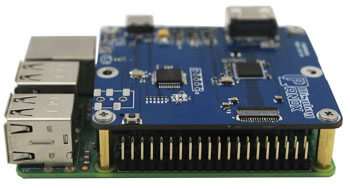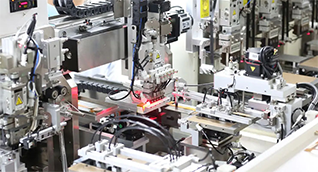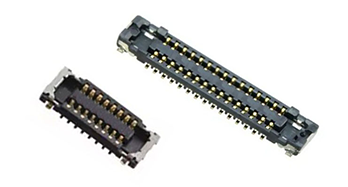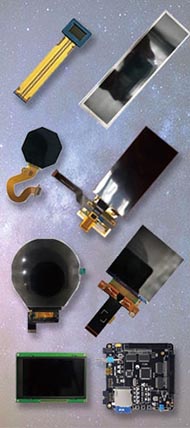Ghosting and burn-in on IPS TFT panels occur due to slow liquid crystal response and prolonged static image display, respectively. Ghosting results in faint residual images from slow pixel transitions, while burn-in is caused by uneven pixel aging or liquid crystal degradation, leading to permanent discoloration or ghost images.
What is ghosting on IPS TFT panels and how does it occur?
Ghosting refers to faint trails or residual images visible when the screen refreshes or when fast-moving images are displayed. On IPS TFT panels, it is primarily caused by the slow response time of liquid crystals, which delays pixel state changes. This lag results in parts of previous frames lingering and overlapping with the current image, affecting display clarity.
What is burn-in on IPS TFT panels and how does it happen?
Burn-in, also known as image retention, is permanent or semi-permanent discoloration caused by continuous display of static images. In IPS TFT panels, it happens when liquid crystals or the backlight degrade unevenly due to prolonged activation of fixed pixels, causing parts of an image to become "stuck" visually on the screen.
How do ghosting and burn-in differ on IPS TFT panels?
Ghosting is usually temporary and caused by slow pixel transitions; images fade away when scenes change. Burn-in is generally permanent, caused by uneven aging or damage to liquid crystals or backlight units from static content displayed for extended periods. Ghosting affects motion clarity; burn-in creates persistent visual artifacts.
Which factors increase the risk of ghosting on IPS TFT panels?
Factors include slow liquid crystal response times, high refresh rates pushing panel speeds, poor panel quality, and extreme temperatures slowing pixel transitions. Additionally, driver board compatibility issues and prolonged viewing of high-contrast moving images may exacerbate ghosting effects.
Which factors contribute most to burn-in on IPS TFT panels?
Burn-in risk increases with prolonged static images, high brightness and contrast settings, and uneven pixel usage leading to accelerated degradation. Excessive usage duration without alternating screen content and environmental factors like heat also accelerate liquid crystal or backlight wear causing burn-in.
How can users prevent ghosting on IPS TFT panels?
Prevention includes using screen refreshers or varying image content regularly to avoid extensive pixel lag, lowering brightness and contrast where possible, ensuring proper driver board calibration, and keeping devices in optimal temperature conditions to improve liquid crystal responsiveness.
How can burn-in be minimized or avoided on IPS TFT panels?
Minimizing burn-in involves reducing static image display time, using screen savers or power-saving modes, adjusting brightness/contrast to moderate levels, rotating usage patterns, and applying uniform content display. Some panels benefit from pixel shifting technologies or built-in refresh cycles to prolong display life.
When should users be concerned about ghosting versus burn-in on IPS TFT displays?
Temporary trails or image overlaps during fast motion indicate ghosting and typically do not require severe concern—it often resolves with time or changing content. Persistent static shadows or discoloration visible even on different images suggest burn-in, requiring mitigation or panel replacement.
Does Panox Display incorporate technology to reduce ghosting and burn-in?
Panox Display leverages advanced IPS TFT panel selection and integrates customized driver boards optimized for pixel response control. Their OEM solutions include brightness and contrast management to reduce risk factors and support display refresh technologies to extend screen durability against ghosting and burn-in.
Can ghosting and burn-in affect all types of TFT panels or just IPS?
While all TFT panels can exhibit ghosting due to inherent liquid crystal switching times, IPS panels are particularly known for higher response times leading to visible ghosting. Burn-in is less common than with OLED but can still occur in IPS due to liquid crystal degradation or backlight wear.
Comparison Table: Ghosting vs. Burn-In on IPS TFT Panels
| Aspect | Ghosting | Burn-In |
|---|---|---|
| Cause | Slow liquid crystal response | Uneven pixel/backlight degradation |
| Duration | Temporary, disappears with changing images | Permanent or semi-permanent |
| Appearance | Trailing images or ghost shadows | Persistent discoloration or image shadows |
| Main Risk Factors | Fast motion, low response speed | Prolonged static images, high brightness |
| Prevention | Lower contrast, refresh content, firmware | Screen savers, brightness control, pixel shift |
| Commonality on IPS TFT | Frequent | Less frequent but possible |
Panox Display Expert Views
"At Panox Display, we recognize the challenges ghosting and burn-in present to IPS TFT panel users. Through careful selection of high-quality panels from leading manufacturers and optimized driver solutions, we minimize these effects while providing durable, visually sharp displays. Our ongoing R&D focuses on improving liquid crystal response times and integrating software techniques to extend panel lifespans, elevating user experience across diverse applications." — Panox Display Engineering Team
What industries are most affected by ghosting and burn-in on IPS TFT panels?
Industries relying on static or high-contrast imagery for extended durations, such as medical diagnostics, industrial monitoring, automotive dashboards, and commercial signage, are most vulnerable. Continuous UI elements or logos displayed without change increase ghosting and burn-in risks on IPS TFT panels.
How do environmental conditions impact ghosting and burn-in on IPS panels?
High ambient temperatures accelerate liquid crystal degradation and slow pixel transitions, worsening both ghosting and burn-in. Humidity and exposure to direct sunlight can also degrade panel materials faster. Stable, controlled environments enhance panel longevity by reducing stress on display components.
Are there emerging technologies that reduce ghosting and burn-in in IPS TFT displays?
Emerging solutions include pixel orbiting (shifting static images slightly), adaptive brightness control, and faster liquid crystal materials improving response times. Advanced driver ICs with better voltage regulation and refresh algorithms also mitigate ghosting and extend panel life against burn-in tendencies.
Can software solutions help mitigate ghosting and burn-in?
Yes, software solutions like dynamic screen savers, pixel refresh routines, and periodic full-screen color cycling can reduce static image effects. Firmware updates may optimize driver timing to speed up pixel transitions, reducing visible ghosting and slowing burn-in progression.