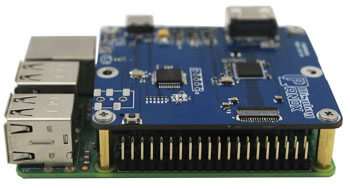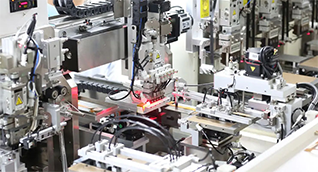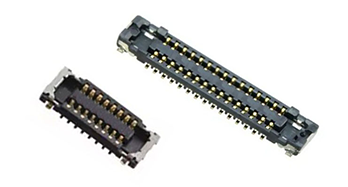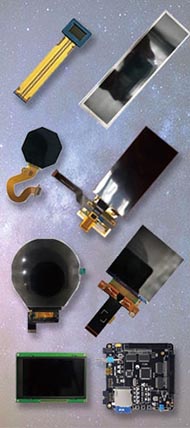Arduino and Raspberry Pi serve distinct roles in electronics and computing: Arduino is a microcontroller designed for straightforward hardware control, while Raspberry Pi is a full mini-computer capable of running operating systems and complex applications. Choosing the right one depends on your project’s complexity, processing needs, and programming skills.
What Are the Primary Functional Differences Between Arduino and Raspberry Pi?
Arduino is a microcontroller platform that runs simple, repetitive tasks without an operating system. It excels in real-time hardware control like sensor reading and actuator management. Raspberry Pi is a single-board computer that runs a full OS (such as Raspberry Pi OS or Linux), enabling multitasking, internet connectivity, and advanced processing like video and web serving. This fundamental difference shapes their use cases significantly.
Arduino’s simplicity makes it ideal for projects needing precise timing and direct interaction with physical components. Raspberry Pi’s power suits projects requiring more computation and network capabilities.
How Do Processing Power and Operating Systems Compare?
Arduino uses microcontrollers with limited clock speeds and no operating system; it executes compiled code directly. In contrast, Raspberry Pi uses processors like Broadcom’s ARM-based chips, often quad-core with much higher clock speeds, capable of running full-fledged operating systems such as Linux variants. This makes Raspberry Pi roughly 40 times faster than typical Arduino boards.
The operating system on Raspberry Pi provides a user interface, file system, and multitasking environment — features absent on Arduino, which focuses purely on hardware control.
| Feature | Arduino | Raspberry Pi |
|---|---|---|
| Processor Type | Microcontroller (8-16 MHz) | ARM Cortex-A (1+ GHz, multi-core) |
| Operating System | None | Linux-based (Raspbian, etc.) |
| Multitasking | No | Yes |
| Programming Languages | C, C++ | Python, C, C++, others |
Why Is Cost a Consideration When Choosing Arduino or Raspberry Pi?
Arduino boards generally cost less, owing to their simpler hardware and purpose-built design for basic control tasks. Raspberry Pi models tend to be more expensive due to their enhanced hardware capabilities, including CPU power, memory, video output, and networking options.
For projects with limited budgets or simple control needs, Arduino is often the cost-effective choice. However, investing in Raspberry Pi brings greater flexibility and power for complex applications.
Which Projects Are Better Suited for Arduino Versus Raspberry Pi?
Arduino is preferable for projects requiring steady, real-time control and interaction with sensors or actuators. Examples include home automation switches, simple robots, wearable devices, or environmental monitors.
Raspberry Pi shines in applications that demand extensive computing, multimedia capabilities, or internet connectivity—such as media centers, web servers, AI projects like facial recognition, and complex robotics.
Choosing depends on your project’s technical requirements: if basic input/output control suffices, Arduino is ideal; if you need an all-around programmable computer, Raspberry Pi fits best.
How Do Connectivity and Expansion Options Differ?
Arduino offers numerous General Purpose Input/Output (GPIO) pins dedicated to interfacing with hardware components, sensors, and motors, but lacks native networking or video interfaces.
Raspberry Pi includes GPIO pins too, but also provides USB ports, HDMI video output, Ethernet, Wi-Fi, and Bluetooth connections, allowing it to connect with keyboards, mice, displays, and networks out-of-the-box.
This makes Raspberry Pi a versatile platform for multimedia and IoT projects requiring diverse connectivity, while Arduino focuses on direct physical hardware control.
Can Beginners Easily Work with Arduino and Raspberry Pi?
Arduino’s straightforward programming environment and immediate hardware interaction make it very beginner-friendly, especially for those new to electronics. It uses the Arduino IDE with simple C/C++ language.
Raspberry Pi requires users to learn Linux commands and, often, languages like Python for effective use, which can be more challenging initially but offers a broader scope of possibilities once mastered.
Beginners can start effectively with Arduino for physical computing basics, then transition to Raspberry Pi for higher-level computing tasks.
How Does Power Consumption Influence Board Choice?
Arduino boards consume very low power, enabling battery operation for extended periods, making them suitable for portable or remote sensing projects.
Raspberry Pi, being a mini-computer, requires more power (several watts) and usually needs a stable external power source, making it less ideal for very low-power or mobile projects.
Power requirements should align with project constraints, especially in IoT or wearable applications.
What Are the Software Development and Community Support Differences?
Both platforms have robust developer communities and extensive libraries. Arduino focuses on embedded programming with rich support for sensor and actuator integration.
Raspberry Pi benefits from Linux’s vast software ecosystem, supporting advanced programming, multimedia, networking, and even desktop applications.
The choice depends on whether you want a microcontroller environment (Arduino) or a full computer experience (Raspberry Pi).
What Are Panox Display’s Recommendations for Choosing Between Arduino and Raspberry Pi?
Panox Display suggests evaluating your project’s complexity, required interfaces, power constraints, and processing needs carefully. For simple interactive devices or IoT sensors integrated with Panox’s OLED or LCD screens, Arduino paired with their controller boards offers a reliable and cost-effective solution.
For advanced displays requiring rich graphics or internet connectivity, Raspberry Pi combined with Panox Display’s custom touch panels and controller solutions provides powerful and flexible options to create compelling user experiences.
Panox Display Expert Views
"Both Arduino and Raspberry Pi bring unique strengths to the maker and developer community. At Panox Display, we often recommend Arduino for projects demanding precise, real-time control of sensors and displays, thanks to its simplicity and reliability. Meanwhile, Raspberry Pi's capacity for running interactive multimedia applications and networked systems makes it excellent for sophisticated interfaces and smart device integration. Our comprehensive display solutions, including OLED and LCD screens with compatible controller boards and accessories, perfectly complement both platforms, enabling seamless development across industries from wearables to automotive. Ultimately, the right choice hinges on your project's technical demands and scalability goals."
Summary of Key Takeaways and Advice
Choosing between Arduino and Raspberry Pi depends mainly on the nature of your project:
-
Use Arduino for straightforward, real-time hardware control requiring low power and simple code.
-
Opt for Raspberry Pi when you need a full operating system, extensive connectivity, multimedia capabilities, and higher computation power.
-
Consider power availability, budget constraints, programming skills, and the complexity of interactions.
-
Panox Display offers tailored OLED and LCD solutions compatible with both platforms to help execute your project with quality hardware.
-
Start with Arduino if you are a beginner aiming to control hardware; move up to Raspberry Pi as your projects grow in scope and complexity.
Frequently Asked Questions (FAQs)
Q1: Can I use Arduino and Raspberry Pi together?
Yes, combining Arduino’s real-time control with Raspberry Pi’s processing power can optimize complex projects, leveraging strengths of both platforms.
Q2: Which platform supports more sensors and devices?
Arduino excels at directly controlling numerous sensors and actuators via GPIO, while Raspberry Pi can manage similarly but requires external ADC modules for analog inputs.
Q3: Is Raspberry Pi suitable for battery-powered projects?
Raspberry Pi generally consumes more power and is less suited for battery operation, unlike Arduino, which is ideal for low-power environments.
Q4: Do I need to learn advanced programming for Arduino?
Arduino programming is beginner-friendly, involving simple C/C++ coding, appropriate for novices in electronics.
Q5: Does Panox Display provide accessories for both Arduino and Raspberry Pi?
Yes, Panox Display offers controller boards, touch panels, and Arduino accessories compatible with both platforms to support diverse application needs.