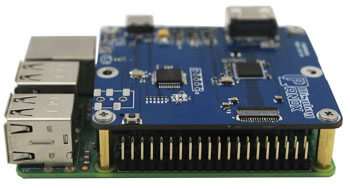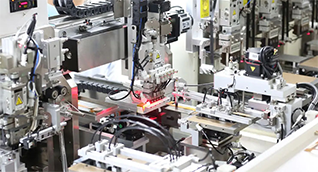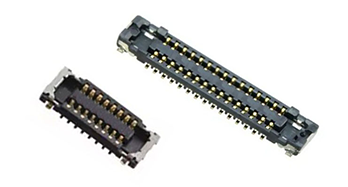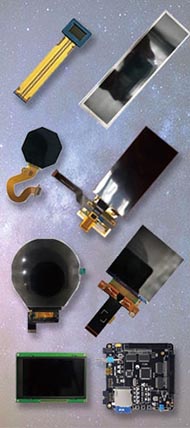he RGB interface is a common display interface that transmits red, green, and blue pixel data from a graphic controller to a display panel. It uses separate signal lines for each color channel alongside synchronization and clock signals to render each pixel’s color precisely in real time. This interface is widely used in TFT LCDs and supports resolutions typically up to 1024×768 or larger in practical applications.
How Does the RGB Interface Transmit Image Data?
The RGB interface transmits 8 bits of data per color channel (red, green, blue) per pixel, totaling 24 bits per pixel. Data is sent in parallel via dedicated lines for each bit (e.g., R0-R7, G0-G7, B0-B7) synchronized by clock (DCLK), vertical sync (VSYNC), and horizontal sync (HSYNC) signals. The interface works by continuously streaming pixel color values row by row and frame by frame to the display.
What Are the Key Signals and Their Roles in RGB Interfaces?
Key signals include:
-
VSYNC (Vertical Synchronization): Marks the start of a new frame.
-
HSYNC (Horizontal Synchronization): Marks the start of a new display row.
-
DCLK (Data Clock): Synchronizes timing for data transfer.
-
R0–R7, G0–G7, B0–B7: Data lines carrying intensity bits for each color.
-
Data Enable (DE): Controls when valid pixel data is being transmitted.
These signals ensure proper frame and line timing, enabling the correct display of images.
Which Types of RGB Interfaces Exist and How Do They Differ?
RGB interfaces are mainly categorized into:
-
Parallel RGB: Transmits color data simultaneously on multiple lines, providing high bandwidth and fast refresh but requiring many pins and wiring, suitable for smaller displays up to about 7-10 inches.
-
Serial RGB: Data is transmitted sequentially over fewer wires, simplifying connections but generally supporting lower resolutions and slower refresh rates.
Parallel RGB is favored for high-performance displays, while serial RGB suits simpler or smaller displays.
Why Is the RGB Interface Still Relevant Among Many Display Interfaces?
RGB interfaces remain relevant due to their simplicity, maturity, and high data throughput for small to medium-sized TFT displays. They offer straightforward signal control and cost-effectiveness in many embedded and industrial applications. However, their large pin counts and susceptibility to noise limit use in larger or higher-resolution displays where interfaces like LVDS or MIPI prevail.
How Does RGB Interface Compare to Other Display Interfaces like LVDS or MIPI?
Compared to LVDS and MIPI:
-
RGB interface uses parallel data lines and TTL signaling, causing more electromagnetic interference and limited transmission distance.
-
LVDS (Low Voltage Differential Signaling) uses differential pairs for noise immunity and supports higher resolutions and longer cables.
-
MIPI (Mobile Industry Processor Interface) is a serial, high-speed interface designed for mobile and power-sensitive applications with fewer wires needed.
Thus, RGB suits simpler, smaller displays, whereas LVDS and MIPI support higher performance and modern devices.
When Should Engineers Consider Using the RGB Interface?
Engineers should use RGB interface when designing smaller (under ~7-inch) TFT LCDs requiring fast color updates, cost-effective wiring, and straightforward controller support. It is ideal for embedded devices, industrial controls, or display modules with limited resolution needs that do not demand complex serial interfaces or long cable runs.
Can RGB Interfaces Be Customized for Specific Display Applications?
Yes, RGB interfaces can be tailored by adjusting color depth (bits per channel), adding or removing control signals, and integrating with customized display controllers. Companies like Panox Display offer engineering support to customize RGB interface solutions for diverse applications such as wearables, automotive displays, and industrial monitors.
Where Does Panox Display Fit in the RGB Interface Ecosystem?
Panox Display specializes in supplying and customizing LCD and OLED display modules that utilize RGB interfaces. Leveraging partnerships with top manufacturers and advanced engineering, Panox offers tailored RGB interface solutions optimized for power efficiency, resolution, and size, supporting diverse global industries while maintaining high-quality standards.
What Are the Advantages and Disadvantages of the RGB Interface?
| Advantages | Disadvantages |
|---|---|
| Simple and mature technology | Large pin count increases PCB complexity |
| High data bandwidth for medium-sized panels | Susceptible to electromagnetic interference |
| Cost-effective for small to medium displays | Limited to relatively small screen sizes |
| Real-time pixel data transmission | Not suitable for long cable distances |
This trade-off shapes many design decisions in display engineering.
Panox Display Expert Views
"At Panox Display, we recognize the enduring value of the RGB interface for many high-quality display applications. Our expertise allows us to optimize RGB connections for varied resolutions and form factors, balancing performance and integration efficiency. By working closely with clients, we adapt the interface for tailored solutions, ensuring reliability in industrial, wearable, and automotive displays worldwide." — Panox Display Team
Conclusion
Understanding the RGB interface is essential for developers working with medium-sized color displays, especially TFT LCDs. While newer serial interfaces offer advantages for high-end applications, RGB remains a cost-effective, high-performance option for many products. Partnering with experienced suppliers like Panox Display can ensure customized and energy-efficient RGB interface solutions, meeting both technical and commercial goals.
FAQs
Q1: What size displays commonly use the RGB interface?
Medium to small TFT displays, generally up to 7-10 inches diagonally.
Q2: Is the RGB interface suitable for high-resolution displays?
It supports mid-range resolutions up to around 1024×768 but becomes impractical for very high resolutions.
Q3: How does RGB interface affect device power consumption?
Parallel RGB interfaces tend to consume more power than serial interfaces due to multiple data lines.
Q4: Can the RGB interface be used with OLED displays?
Yes, RGB can drive OLED panels that require direct pixel data transmission.
Q5: Does Panox Display provide customized RGB interface display solutions?
Yes, Panox Display offers OEM and ODM services with tailored RGB interface solutions for various industries.